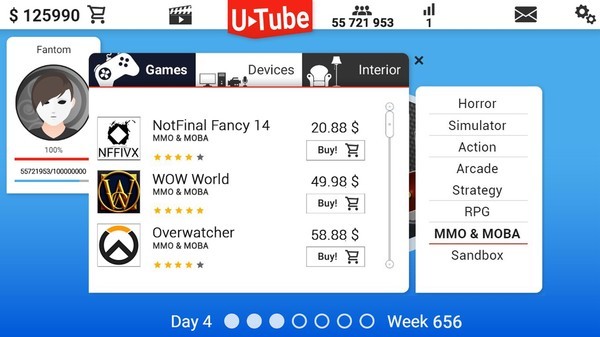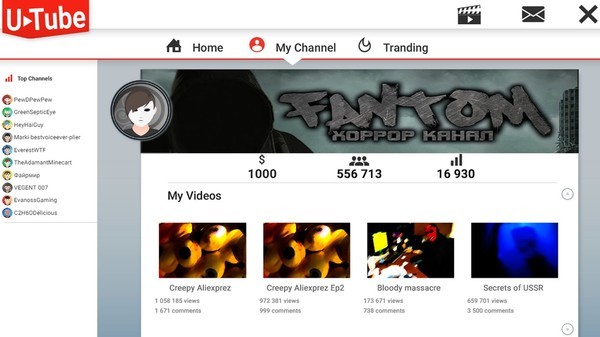Video blogger Story
(PC)


-
Kategorien:
-
Publisher:5Wolf
-
Entwickler:5Wolf
-
Releasedatum:13. Jun 2016 (vor 9 Jahren)
Key-Preisvergleich
Preis kann jetzt höher sein
Ausverkauft
Beschreibung
Video blogger Story jetzt günstig als Steam Key kaufen. Vergleiche die Preise aller Keyshops und spare beim Kauf eines Video blogger Story Game Keys.
Hello dear friend. Thank you for your interest in our project.
The idea of the game originated back in 2015. At the end of December, we successfully passed greenlight, but due to unavoidable circumstances the development has dragged on, and has even been frozen for a while.
Competition has forced us to accelerate the pace, but not to turn off the chosen path!
Now the game is in the early access, and we welcome any of your suggestions and comments.
What can be done in "Video Blogger Story" right now?
1. Recreate yourself or your favorite blogger. Give your character not only similar appearance, but also any combination of characteristics
2. Try various combinations of characteristics and emotions for video capturing. Find the best choice for a variety of genres
3. Make let’s plays of 170+ games
4. Get feedback from the audience and learn how spectators will react to a particular characteristic
5. Choose your own approach to the production of videos: fast and frequent or slow, but qualitatively
6. Decide what is more important at the moment – high income from advertising or audience loyalty
7. Make high quality videos and get into the «Up and Coming»
8. Encounter with both positive and negative events. Take the challenge and learn how it will affect the channel’s popularity
9. See how negative reaction of audience can affect the motivation and quality of filming
10. Find your own way to the TOP10
What will be in the first updates of "Video Blogger Story"
- The ability to make “streams”
- Upgraded comment system with the introduction of useful tips
- Improved system of subscribers and views collecting, integrated with the time
How will the final version of "Video Blogger Story" look like?
- Instead of let's plays the ability to make vlogs, reviews and pranks
- The variety of subjects and locations for outside filming will make it available to get your own theme
- It will be possible to organize a real studio with professional equipment, to get additional characters to your videos or to make your own team
- The new in-game social network will appear and a magazine about UTube’s life
- And, of course, lots of other things which we keep in secret ;)
Your character can become a video blogger of any genre. Create an ordinary doodle or your own virtual incarnation! The only limit is your imagination! Forward, to the top of UTube!
Key-Aktivierung
Um einen Key bei Steam einzulösen, benötigst du zunächst ein Benutzerkonto bei Steam. Dieses kannst du dir auf der offiziellen Website einrichten. Im Anschluss kannst du dir auf der Steam Webseite direkt den Client herunterladen und installieren. Nach dem Start von Steam kannst du den Key wie folgt einlösen:
- Klicke oben im Hauptmenü den Menüpunkt "Spiele" und wähle anschließend "Ein Produkt bei Steam aktivieren...".
![]()
- Im neuen Fenster klickst du nun auf "Weiter". Bestätige dann mit einem Klick auf "Ich stimme zu" die Steam-Abonnementvereinbarung.
![]()
- Gebe in das "Produktschlüssel"-Feld den Key des Spiels ein, welches du aktivieren möchtest. Du kannst den Key auch mit Copy&Paste einfügen. Anschließend auf "Weiter" klicken und das Spiel wird deinem Steam-Account hinzugefügt.
![]()
Danach kann das Produkt direkt installiert werden und befindet sich wie üblich in deiner Steam-Bibliothek.
Das Ganze kannst du dir auch als kleines Video ansehen.
Um einen Key bei Steam einzulösen, benötigst du zunächst ein Benutzerkonto bei Steam. Dieses kannst du dir auf der offiziellen Website einrichten. Im Anschluss kannst du dir auf der Steam Webseite direkt den Client herunterladen und installieren. Nach dem Start von Steam kannst du den Key wie folgt einlösen:
- Klicke oben im Hauptmenü den Menüpunkt "Spiele" und wähle anschließend "Ein Produkt bei Steam aktivieren...".
![]()
- Im neuen Fenster klickst du nun auf "Weiter". Bestätige dann mit einem Klick auf "Ich stimme zu" die Steam-Abonnementvereinbarung.
![]()
- Gebe in das "Produktschlüssel"-Feld den Key des Spiels ein, welches du aktivieren möchtest. Du kannst den Key auch mit Copy&Paste einfügen. Anschließend auf "Weiter" klicken und das Spiel wird deinem Steam-Account hinzugefügt.
![]()
Danach kann das Produkt direkt installiert werden und befindet sich wie üblich in deiner Steam-Bibliothek.
Das Ganze kannst du dir auch als kleines Video ansehen.