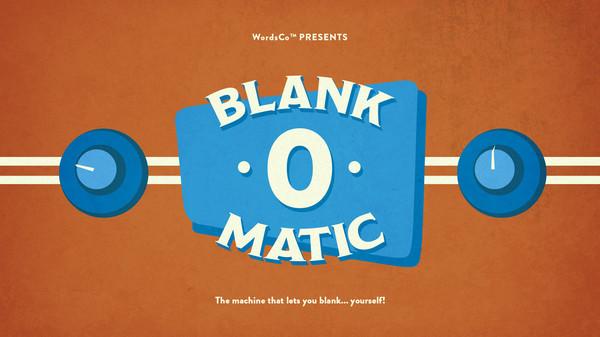Use Your Words
(PC)

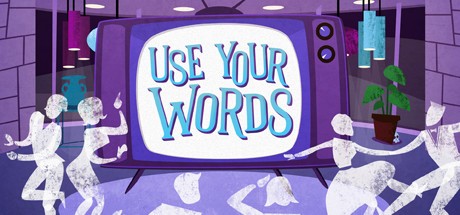
-
Kategorien:
-
Publisher:Screenwave Media
-
Entwickler:Smiling Buddha Games, LLC
-
Releasedatum:03. Apr 2017 (vor 8 Jahren)
Key-Preisvergleich
Preis kann jetzt höher sein
Ausverkauft
Beschreibung
Use Your Words jetzt günstig als Steam Key kaufen. Vergleiche die Preise aller Keyshops und spare beim Kauf eines Use Your Words Game Keys.
Grab a few friends and get ready to laugh. Use Your Words is the party game for funny people and their unfunny friends!
Use Your Words is a game that invites players to respond to a variety of mini-games and prompts with the funniest answers they can think of! Players play using their phones and tablets as controllers, making game-play seamless and quick to pick up. Players who get stumped can use one of the hidden "House Answers" to lay a trap for their fellow players once it's time for everyone to vote for their favorite.
Whether you're a total novice or a world-famous comedian, we guarantee hours of non-stop hilarity. So, grab a few friends and get ready to laugh along with Use Your Words!
For 3-6 local players (and way more spectators)! Use your smartphone as your controller!Mini-GamesUse Your Words ships with 4 unique mini-games:
- Sub The Title: Watch a short clip from a foreign film, then write your own subtitle! Fans of Mystery Science Theater 3000 will love making the actors onscreen say whatever they want in a variety of monster movies, martial arts movies, and some just plain weird films from the past.
- Blank-o-Matic: Fill in the blank to complete the sentence! Instead of waiting to have the funniest card in your hand, write an answer that matches your sense of humor! We've hired some of the funniest writers around to set up the jokes perfectly so that even Grandpa can crack off a zinger or two.
- EXTRA, EXTRA!: Write a hilarious caption or clickbait headline for a ridiculous photo, in a take on the classic "caption this" game!
- Survey Says: Go with your gut in this rapid-fire game show style "lightning round"!
Features
- 4 hilarious mini-games with tons of content!
- Support for all HTML5-enabled devices!
- "Family Mode" to filter out adult or otherwise controversial prompts!
- A classy vintage soundtrack with songs by legendary composer Bob Thompson!
- Hours and hours of playable content with more to come!
- Up to 1000 spectators will be able to watch and vote for their favorite answers!
Note: This game is played locally, but remote players can play via stream or video conference.
Note: all included content is in English only. Some trailer footage represents earlier phases of development.
Systemanforderungen
- Betriebssystem: Windows XP / Vista / 7 / 8 / 10
- Prozessor: 2 Ghz Dual Core or higher
- Arbeitsspeicher: 1 GB RAM
- DirectX: Version 9.0
- Netzwerk: Breitband-Internetverbindung
- Speicherplatz: 1 GB verfügbarer Speicherplatz
- DirectX: Version 9.0
- Betriebssystem: Mac OSX 10.5+
- Prozessor: Dual Core or higher
- Arbeitsspeicher: 1 GB RAM
- Netzwerk: Breitband-Internetverbindung
- Speicherplatz: 1 GB verfügbarer Speicherplatz
Key-Aktivierung
Um einen Key bei Steam einzulösen, benötigst du zunächst ein Benutzerkonto bei Steam. Dieses kannst du dir auf der offiziellen Website einrichten. Im Anschluss kannst du dir auf der Steam Webseite direkt den Client herunterladen und installieren. Nach dem Start von Steam kannst du den Key wie folgt einlösen:
- Klicke oben im Hauptmenü den Menüpunkt "Spiele" und wähle anschließend "Ein Produkt bei Steam aktivieren...".
![]()
- Im neuen Fenster klickst du nun auf "Weiter". Bestätige dann mit einem Klick auf "Ich stimme zu" die Steam-Abonnementvereinbarung.
![]()
- Gebe in das "Produktschlüssel"-Feld den Key des Spiels ein, welches du aktivieren möchtest. Du kannst den Key auch mit Copy&Paste einfügen. Anschließend auf "Weiter" klicken und das Spiel wird deinem Steam-Account hinzugefügt.
![]()
Danach kann das Produkt direkt installiert werden und befindet sich wie üblich in deiner Steam-Bibliothek.
Das Ganze kannst du dir auch als kleines Video ansehen.
Um einen Key bei Steam einzulösen, benötigst du zunächst ein Benutzerkonto bei Steam. Dieses kannst du dir auf der offiziellen Website einrichten. Im Anschluss kannst du dir auf der Steam Webseite direkt den Client herunterladen und installieren. Nach dem Start von Steam kannst du den Key wie folgt einlösen:
- Klicke oben im Hauptmenü den Menüpunkt "Spiele" und wähle anschließend "Ein Produkt bei Steam aktivieren...".
![]()
- Im neuen Fenster klickst du nun auf "Weiter". Bestätige dann mit einem Klick auf "Ich stimme zu" die Steam-Abonnementvereinbarung.
![]()
- Gebe in das "Produktschlüssel"-Feld den Key des Spiels ein, welches du aktivieren möchtest. Du kannst den Key auch mit Copy&Paste einfügen. Anschließend auf "Weiter" klicken und das Spiel wird deinem Steam-Account hinzugefügt.
![]()
Danach kann das Produkt direkt installiert werden und befindet sich wie üblich in deiner Steam-Bibliothek.
Das Ganze kannst du dir auch als kleines Video ansehen.