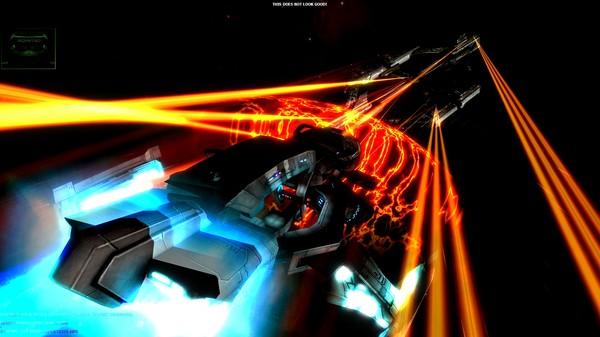Universal Combat CE
(PC)


-
Kategorien:
-
Publisher:3000AD
-
Entwickler:3000AD
-
Releasedatum:06. Feb 2015 (vor 11 Jahren)
Key-Preisvergleich
Preis kann jetzt höher sein
Preis kann jetzt höher sein
Beschreibung
Universal Combat CE jetzt günstig als Steam Key kaufen. Vergleiche die Preise aller Keyshops und spare beim Kauf eines Universal Combat CE Game Keys.
THE MOST ADVANCED SPACE COMBAT CAPITAL SHIP SIMULATOR. EVER. SERIOUSLY.
In Feb 2015, as part of the Battlecruiser twenty-five year anniversary celebration, a refresh of Universal Combat 2.0 was released for FREE for a limited time.
Universal Combat which was first released in 2004, was the spiritual successor to the infamous Battlecruiser series of games which made its debut in 1996. Then heralded as the most advanced capital ship space combat game, Battlecruiser 3000AD, the first title in the series, set the resulting standard for high-end capital ship combat games. You not only had control over a massive armed carrier in a vast universe with space and planetary bodies, you also had complete control over the carrier's systems (weapons, navigation etc), support crafts (fighters, shuttles, vehicles) as well as an entire crew that moved around the ship doing various things (e.g. engaging in combat with intruders).
When Universal Combat arrived, aside from new graphics technologies, it brought along with it a host of new features which were not present in the previous Battlecruiser titles. Such features included advanced fps controls which allowed you to not only deploy your carrier crew to planets, control them in combat etc, but it also allowed you to fight alongside them
This ultimate space capital ship combat compendium spans over two decades and represents the evolution of hard core space combat sims. It contains all Commander scenarios from every game in the Battlecruiser and Universal Combat series:
- Universal Combat Special Edition (3000AD, Oct 2006)
- Universal Combat A World Apart (3000AD, Oct 2005)
- Universal Combat Gold (3000AD, Oct 2005)
- Universal Combat (Dreamcatcher Interactive, Feb 2004)
- Battlecruiser Millennium Gold (Dreamcatcher Interactive, March 2003)
- Battlecruiser Millennium (EB Games Exclusive, Nov 2001)
- Battlecruiser 3000AD v2.0 (Interplay, Dec 1998)
- Battlecruiser 3000AD (Take2, Sept. 1996)
PRIMARY GAMEPLAY FEATURES
Here is a sampling of the game features, out of hundreds of things that you can do in the game; most of which you can must make up as you go along. And this list doesn't contain any mention of the advanced game engine technologies, especially one of the most advanced AI systems you've ever encountered in a game.
- Command 28 capital ships including carriers, cruisers, transports.
- Command 46 support crafts including fighters, shuttles and planetary vehicles.
- Command a crew of over 100 personnel including key personnel such a Flight Officer, Navigation Officer etc.
- Use fleet command & control to create a massive fleet consisting of your ships and other AI controlled ones.
- Direct control of various ship systems including shields, reactor, engine, cloaking, tractor beam, transporters and various advanced weapon systems.
- Track your ship's AI crew as they go about their on-board duties which include engaging hostile intruders, repairing ship systems, prepping support craft etc.
- Lead your marines into battle on planets using various weapons of mass destruction.
- Deploy an away team of (e.g. marines, engineers etc) in a shuttle, deploy them on various planetside missions; complete with advanced orders.
- Deploy probes to keep track of friendly regions as well as spy on hostile ones.
- Deploy mining drones on planets to mine for precious minerals which you can then sell for profit.
- Dock at various space stations and planetary bases to trade, repair, rearm - and of course engage the hostile ones along the way.
- Capture space stations for your alliance and use them as operational bases, including the ability to use their own fleet of support craft (cruisers, carriers, fighters etc)
- Play the freeform scenario and roam a large persistent galaxy.
- No shuttles? Don't want to risk being shot down? Use the transporter room to deploy your combat away team directly into hostile planets.
Systemanforderungen
- Betriebssystem: Windows XP SP2
- Prozessor: Dual Core
- Arbeitsspeicher: 2 GB RAM
- Grafik: DirectX SM3.0 compliant with 512MB memory
- DirectX: Version 9.0c
- Speicherplatz: 2 GB verfügbarer Speicherplatz
- Soundkarte: DirectX compliant
- Betriebssystem: Windows 7 SP1
- Prozessor: Quad Core
- Arbeitsspeicher: 4 GB RAM
- Grafik: DirectX SM3.0 compliant with 1GB memory
- DirectX: Version 9.0c
- Speicherplatz: 2 GB verfügbarer Speicherplatz
- Soundkarte: DirectX compliant
- Zusätzliche Anmerkungen: Joystick, XBox360 Controller For Windows or Analog gamepad
Key-Aktivierung
Um einen Key bei Steam einzulösen, benötigst du zunächst ein Benutzerkonto bei Steam. Dieses kannst du dir auf der offiziellen Website einrichten. Im Anschluss kannst du dir auf der Steam Webseite direkt den Client herunterladen und installieren. Nach dem Start von Steam kannst du den Key wie folgt einlösen:
- Klicke oben im Hauptmenü den Menüpunkt "Spiele" und wähle anschließend "Ein Produkt bei Steam aktivieren...".
![]()
- Im neuen Fenster klickst du nun auf "Weiter". Bestätige dann mit einem Klick auf "Ich stimme zu" die Steam-Abonnementvereinbarung.
![]()
- Gebe in das "Produktschlüssel"-Feld den Key des Spiels ein, welches du aktivieren möchtest. Du kannst den Key auch mit Copy&Paste einfügen. Anschließend auf "Weiter" klicken und das Spiel wird deinem Steam-Account hinzugefügt.
![]()
Danach kann das Produkt direkt installiert werden und befindet sich wie üblich in deiner Steam-Bibliothek.
Das Ganze kannst du dir auch als kleines Video ansehen.
Um einen Key bei Steam einzulösen, benötigst du zunächst ein Benutzerkonto bei Steam. Dieses kannst du dir auf der offiziellen Website einrichten. Im Anschluss kannst du dir auf der Steam Webseite direkt den Client herunterladen und installieren. Nach dem Start von Steam kannst du den Key wie folgt einlösen:
- Klicke oben im Hauptmenü den Menüpunkt "Spiele" und wähle anschließend "Ein Produkt bei Steam aktivieren...".
![]()
- Im neuen Fenster klickst du nun auf "Weiter". Bestätige dann mit einem Klick auf "Ich stimme zu" die Steam-Abonnementvereinbarung.
![]()
- Gebe in das "Produktschlüssel"-Feld den Key des Spiels ein, welches du aktivieren möchtest. Du kannst den Key auch mit Copy&Paste einfügen. Anschließend auf "Weiter" klicken und das Spiel wird deinem Steam-Account hinzugefügt.
![]()
Danach kann das Produkt direkt installiert werden und befindet sich wie üblich in deiner Steam-Bibliothek.
Das Ganze kannst du dir auch als kleines Video ansehen.