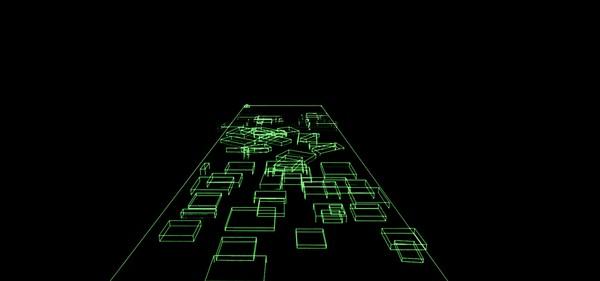Trajectory
(PC)


-
Kategorien:
-
Publisher:Sky Trail Ltd
-
Entwickler:Sky Trail Ltd
-
Releasedatum:10. Mär 2017 (vor 8 Jahren)
Key-Preisvergleich
Preis kann jetzt höher sein
Beschreibung
Trajectory jetzt günstig als Steam Key kaufen. Vergleiche die Preise aller Keyshops und spare beim Kauf eines Trajectory Game Keys.
Trajectory is a first person scifi adventure game that takes place in Earth's orbit, with a dystopian yet whimsical setting. The game has multiple endings and a variety of exotic locations.
Gameplay
In Trajectory, the player assumes the role of an inmate of undisclosed background who is completing the last few days of their sentence aboard a prison vessel that is owned by a clandestine, quasi-governmental agency called Orbitek.
During each playthrough, the player experiences the last few days of the prisoner's sentence in orbit. The prisoner performs his daily routines onboard the vessel and follows the orders of an Orbitek warden given through an intercom. That is of course, if you choose to follow them. The missions vary greatly from general maintenance tasks to daring and valorous exploits! In between them, the player can explore the inmate module he is trapped in. The game has many varying endings and with each playthrough, the experience differs.
Setting
Trajectory's universe is futuristic, yet anachronistic. Floppy disks are still in use, flight trajectories are displayed in ascii graphics and text adventure mini games abound. The game is humorous in tone, but has a solid, consistent atmosphere and a background story which can be sought out through exploration and collectibles like lost journal entries or computer logs.
It is up to the player to determine how his sentence will end and explore a number of exotic locations on earth, in orbit, and even beyond!
Features
- Several exotic locations to visit in orbit, virtual reality, Earth and beyond
- Several different endings
- Varying playthroughs
- Dystopian yet whimsical setting
Systemanforderungen
- Betriebssystem: Windows 7/8 64-bit
- Prozessor: Dual-core Intel or AMD processor, 2.5 GHz or faster
- Arbeitsspeicher: 4 GB RAM
- DirectX: Version 9.0
- Speicherplatz: 2 GB verfügbarer Speicherplatz
- Zusätzliche Anmerkungen: With lowest graphics settings, possible to run with lower specs.
- Betriebssystem: Windows 7/8/10 64-bit
- Prozessor: Quad-core Intel or AMD, 2.5 GHz or faster
- Arbeitsspeicher: 8 GB RAM
- Grafik: DirectX 11 compatible graphics card
- DirectX: Version 11
- Speicherplatz: 2 GB verfügbarer Speicherplatz
- Betriebssystem: MacOS 9
- Prozessor: Dual core
- Arbeitsspeicher: 4 GB RAM
- Grafik: GeForce 7300 GT
- Speicherplatz: 5 GB verfügbarer Speicherplatz
- Zusätzliche Anmerkungen: With lowest graphics settings, possible to run with lower specs.
- Betriebssystem: Mac OS X 10.10.5
- Prozessor: Quad-core Intel, 2.5 GHz or faster
- Arbeitsspeicher: 8 GB RAM
- Grafik: OpenGL 4.1 compatible graphics card
- Speicherplatz: 5 GB verfügbarer Speicherplatz
Key-Aktivierung
Um einen Key bei Steam einzulösen, benötigst du zunächst ein Benutzerkonto bei Steam. Dieses kannst du dir auf der offiziellen Website einrichten. Im Anschluss kannst du dir auf der Steam Webseite direkt den Client herunterladen und installieren. Nach dem Start von Steam kannst du den Key wie folgt einlösen:
- Klicke oben im Hauptmenü den Menüpunkt "Spiele" und wähle anschließend "Ein Produkt bei Steam aktivieren...".
![]()
- Im neuen Fenster klickst du nun auf "Weiter". Bestätige dann mit einem Klick auf "Ich stimme zu" die Steam-Abonnementvereinbarung.
![]()
- Gebe in das "Produktschlüssel"-Feld den Key des Spiels ein, welches du aktivieren möchtest. Du kannst den Key auch mit Copy&Paste einfügen. Anschließend auf "Weiter" klicken und das Spiel wird deinem Steam-Account hinzugefügt.
![]()
Danach kann das Produkt direkt installiert werden und befindet sich wie üblich in deiner Steam-Bibliothek.
Das Ganze kannst du dir auch als kleines Video ansehen.
Um einen Key bei Steam einzulösen, benötigst du zunächst ein Benutzerkonto bei Steam. Dieses kannst du dir auf der offiziellen Website einrichten. Im Anschluss kannst du dir auf der Steam Webseite direkt den Client herunterladen und installieren. Nach dem Start von Steam kannst du den Key wie folgt einlösen:
- Klicke oben im Hauptmenü den Menüpunkt "Spiele" und wähle anschließend "Ein Produkt bei Steam aktivieren...".
![]()
- Im neuen Fenster klickst du nun auf "Weiter". Bestätige dann mit einem Klick auf "Ich stimme zu" die Steam-Abonnementvereinbarung.
![]()
- Gebe in das "Produktschlüssel"-Feld den Key des Spiels ein, welches du aktivieren möchtest. Du kannst den Key auch mit Copy&Paste einfügen. Anschließend auf "Weiter" klicken und das Spiel wird deinem Steam-Account hinzugefügt.
![]()
Danach kann das Produkt direkt installiert werden und befindet sich wie üblich in deiner Steam-Bibliothek.
Das Ganze kannst du dir auch als kleines Video ansehen.