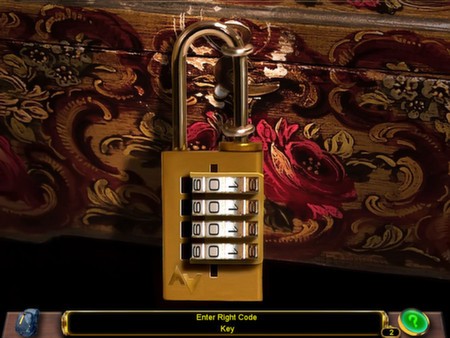Them - The Summoning
(PC)

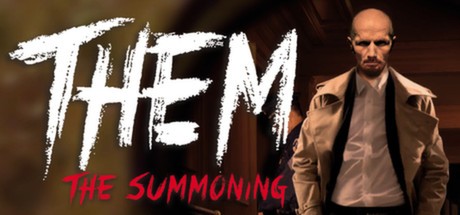
-
Kategorie:
-
Publisher:United Independent Entertainment GmbH
-
Entwickler:Gamatic
-
Releasedatum:16. Mai 2014 (vor 11 Jahren)
Key-Preisvergleich
Preis kann jetzt höher sein
Preis kann jetzt höher sein
Preis kann jetzt höher sein
Preis kann jetzt höher sein
Preis kann jetzt höher sein
Preis kann jetzt höher sein
Beschreibung
Them - The Summoning jetzt günstig als Steam Key kaufen. Vergleiche die Preise aller Keyshops und spare beim Kauf eines Them - The Summoning Game Keys.
When a longtime friend contacts you to visit him with the utmost urgency, you arrive to find a troubled man haunted by visions of his recently deceased wife. When he suddenly dies under suspicious circumstances, you become the main suspect in two inexplicable deaths.
Framed for two murders, and with a tenacious investigator on your heels, you race to decipher the clues that will lead to the true killer and prove your innocence. However, you soon uncover something far darker and more dangerous than you could have ever imagined.
Stay one step ahead of the law as you enter an uncharted paranormal world to reveal the truth.
Solve daring puzzles, and play surreal mini-games as you follow your instinct to survive and find peace. With a ghostly spectre as your only ally, can you keep your sanity as you venture beyond the limits of reality?Features
- Beautifully realistic hidden object scenes abound in this gripping adventure.
- Follow your instincts to uncover your past and play games with destiny.
- Stay ahead of the law to clear your name and find a true murderer.
- Find cleverly concealed items, solve perplexing puzzles, and more.
- Explore richly detailed environments and enjoy an orchestrated soundtrack.
Systemanforderungen
- Betriebssystem: Windows XP / Vista / 7 / 8
- Prozessor: 1.0 GHz
- Arbeitsspeicher: 256 MB RAM
- Grafik: 32 MB graphics card
- DirectX: Version 9.0
- Speicherplatz: 700 MB verfügbarer Speicherplatz
Key-Aktivierung
Um einen Key bei Steam einzulösen, benötigst du zunächst ein Benutzerkonto bei Steam. Dieses kannst du dir auf der offiziellen Website einrichten. Im Anschluss kannst du dir auf der Steam Webseite direkt den Client herunterladen und installieren. Nach dem Start von Steam kannst du den Key wie folgt einlösen:
- Klicke oben im Hauptmenü den Menüpunkt "Spiele" und wähle anschließend "Ein Produkt bei Steam aktivieren...".
![]()
- Im neuen Fenster klickst du nun auf "Weiter". Bestätige dann mit einem Klick auf "Ich stimme zu" die Steam-Abonnementvereinbarung.
![]()
- Gebe in das "Produktschlüssel"-Feld den Key des Spiels ein, welches du aktivieren möchtest. Du kannst den Key auch mit Copy&Paste einfügen. Anschließend auf "Weiter" klicken und das Spiel wird deinem Steam-Account hinzugefügt.
![]()
Danach kann das Produkt direkt installiert werden und befindet sich wie üblich in deiner Steam-Bibliothek.
Das Ganze kannst du dir auch als kleines Video ansehen.
Um einen Key bei Steam einzulösen, benötigst du zunächst ein Benutzerkonto bei Steam. Dieses kannst du dir auf der offiziellen Website einrichten. Im Anschluss kannst du dir auf der Steam Webseite direkt den Client herunterladen und installieren. Nach dem Start von Steam kannst du den Key wie folgt einlösen:
- Klicke oben im Hauptmenü den Menüpunkt "Spiele" und wähle anschließend "Ein Produkt bei Steam aktivieren...".
![]()
- Im neuen Fenster klickst du nun auf "Weiter". Bestätige dann mit einem Klick auf "Ich stimme zu" die Steam-Abonnementvereinbarung.
![]()
- Gebe in das "Produktschlüssel"-Feld den Key des Spiels ein, welches du aktivieren möchtest. Du kannst den Key auch mit Copy&Paste einfügen. Anschließend auf "Weiter" klicken und das Spiel wird deinem Steam-Account hinzugefügt.
![]()
Danach kann das Produkt direkt installiert werden und befindet sich wie üblich in deiner Steam-Bibliothek.
Das Ganze kannst du dir auch als kleines Video ansehen.