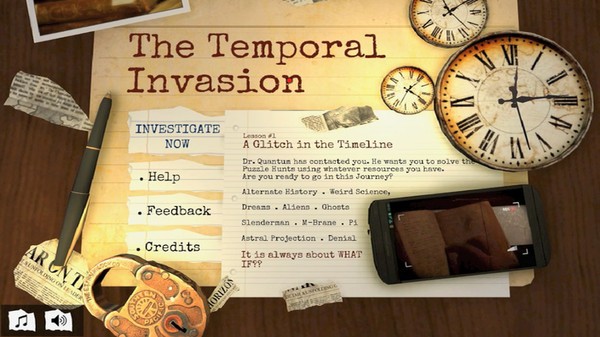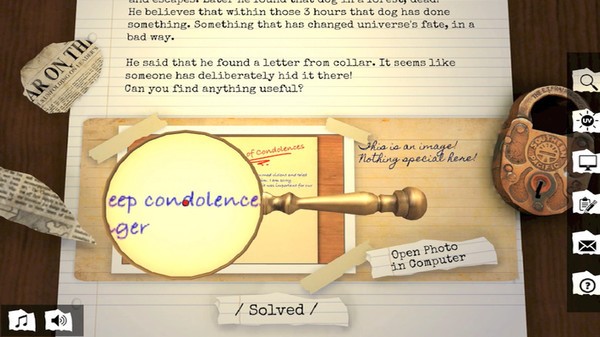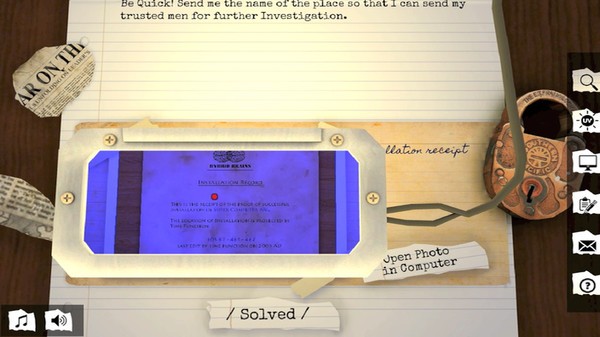The Temporal Invasion
(PC)


-
Kategorien:
-
Publisher:Hybriona Labs
-
Entwickler:Hybriona Labs
-
Releasedatum:15. Mai 2016 (vor 9 Jahren)
Key-Preisvergleich
Preis kann jetzt höher sein
Preis kann jetzt höher sein
Preis kann jetzt höher sein
Beschreibung
The Temporal Invasion jetzt günstig als Steam Key kaufen. Vergleiche die Preise aller Keyshops und spare beim Kauf eines The Temporal Invasion Game Keys.
NOTE: THIS GAME IS NOT SUITABLE FOR CASUAL GAMERS -------------------------------------------------------------------------------------------
Do you want to feel like REAL Mystery Solver and Explorer? EXPERIENCE this Story-driven, Mind Boggling Realistic Riddle Game based on Alternate History, Murder Mystery, History, X-Files and Science Fiction.
And, You are free to use any available resources to solve it. Internet, Books, Encyclopedias, Library and absolutely anything! Yes, AnyThing!” (Including Professors, Friends, Strings and even Grand Pa!)
With some given sandbox Tools like Computer, Softwares, Chat app, Limited Browser, Magnifying Glass, Record Player and UV Light!STORY A Young man is living with a weird memory problem where some of his past memories are not consistent with reality. Because of this, he gets ridiculed by some of this teachers and friends.
His life takes a turn when he gets a document from an unknown person.
That person, who calls himself Dr. Quantum, says that his memory problem is not actually a problem. But it’s an immunity. He tells him to take part in a venture to solve some of the most dangerous conspiracy theories and mysteries. And also promises that in the end, he will know the ultimate truth about the universe.GAMEPLAY Each puzzle will be presented as the combination of Text and Picture (Sound and Video as you progress further) . The puzzles will follow the storyline. The Clues may be hidden in the form of (but not limited to) History, Cryptograms, Steganograms, Riddles and Metaphors.
However, here the Game intends to connect you with the Real world, and so you are free to use any available resources like Internet, Books, Library, Encyclopedias and just absolutely ANYTHING. But except Spoilers for some obvious reasons :P
Every tools given and Every tools in Real World is your Resource! You are only limited by your imagination.
Lateral thinking, Out of the Box thinking, Searching Capabilities, Awareness and … !!! The list won’t end here!
So, come and take the stand! Find out the Truth. And feel what it is like to be a “Real Mystery Solver and Explorer”.
Key-Aktivierung
Um einen Key bei Steam einzulösen, benötigst du zunächst ein Benutzerkonto bei Steam. Dieses kannst du dir auf der offiziellen Website einrichten. Im Anschluss kannst du dir auf der Steam Webseite direkt den Client herunterladen und installieren. Nach dem Start von Steam kannst du den Key wie folgt einlösen:
- Klicke oben im Hauptmenü den Menüpunkt "Spiele" und wähle anschließend "Ein Produkt bei Steam aktivieren...".
![]()
- Im neuen Fenster klickst du nun auf "Weiter". Bestätige dann mit einem Klick auf "Ich stimme zu" die Steam-Abonnementvereinbarung.
![]()
- Gebe in das "Produktschlüssel"-Feld den Key des Spiels ein, welches du aktivieren möchtest. Du kannst den Key auch mit Copy&Paste einfügen. Anschließend auf "Weiter" klicken und das Spiel wird deinem Steam-Account hinzugefügt.
![]()
Danach kann das Produkt direkt installiert werden und befindet sich wie üblich in deiner Steam-Bibliothek.
Das Ganze kannst du dir auch als kleines Video ansehen.
Um einen Key bei Steam einzulösen, benötigst du zunächst ein Benutzerkonto bei Steam. Dieses kannst du dir auf der offiziellen Website einrichten. Im Anschluss kannst du dir auf der Steam Webseite direkt den Client herunterladen und installieren. Nach dem Start von Steam kannst du den Key wie folgt einlösen:
- Klicke oben im Hauptmenü den Menüpunkt "Spiele" und wähle anschließend "Ein Produkt bei Steam aktivieren...".
![]()
- Im neuen Fenster klickst du nun auf "Weiter". Bestätige dann mit einem Klick auf "Ich stimme zu" die Steam-Abonnementvereinbarung.
![]()
- Gebe in das "Produktschlüssel"-Feld den Key des Spiels ein, welches du aktivieren möchtest. Du kannst den Key auch mit Copy&Paste einfügen. Anschließend auf "Weiter" klicken und das Spiel wird deinem Steam-Account hinzugefügt.
![]()
Danach kann das Produkt direkt installiert werden und befindet sich wie üblich in deiner Steam-Bibliothek.
Das Ganze kannst du dir auch als kleines Video ansehen.