The Quest
(PC)

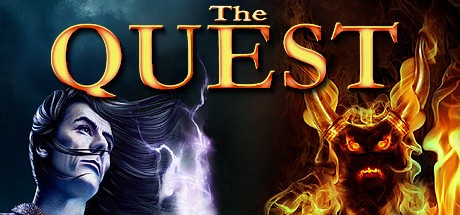
-
Kategorien:
-
Publisher:Redshift
-
Entwickler:Redshift
-
Releasedatum:19. Feb 2016 (vor 9 Jahren)
Key-Preisvergleich
Preis kann jetzt höher sein
Preis kann jetzt höher sein
Beschreibung
The Quest jetzt günstig als Steam Key kaufen. Vergleiche die Preise aller Keyshops und spare beim Kauf eines The Quest Game Keys.
The Quest is a beautifully hand-drawn open world role playing game with old school grid-based movement and turn based combat. In the kingdom of Monares trouble is brewing. The governor of Freymore is missing and the island is in tumult. The mages all prophesy a dark shadow looming over the safety of the kingdom. As an Agent of the king, it's your job to find out what is happening and avert any danger.
Choose from five customizable races and an array of skills, weapons, armor and enchantments, and explore a huge world of four cities and a wilderness of mountains, caves, lakes and forests – full of mystery, magic and intriguing challenges. Meet the many inhabitants, each with its own agenda and attitude towards your character. Some will be helpful, some greedy or lascivious or just plain mean. You will have many choices, including some that may place you against the law, along your way to the dramatic ending of your own choosing.
Key Features:
- Pursue a long and dramatic main story and solve many optional side quests.
- Create a highly customizable character and cast dazzling spells, enchant powerful items, concoct potent potions and persuade people to further your goals.
- Discover an open world with interesting locales, day/night cycle, weather, fascinating people, dangerous creatures, readable books, pick-able locks, repairable items, houses that can be broken into, dungeons, traps and much more.
- Play an absorbing card game with three different decks, accessible at the inns.
Systemanforderungen
- Betriebssystem: Windows Vista SP1
- Prozessor: 1.6GHz
- Arbeitsspeicher: 1 GB RAM
- Grafik: 256MB graphics memory. Shader Model 3.0 and Non Power of Two texture support is required.
- DirectX: Version 9.0c
- Speicherplatz: 200 MB verfügbarer Speicherplatz
- Betriebssystem: Windows 7
- Prozessor: 2.0GHz
- Arbeitsspeicher: 2 GB RAM
- Grafik: 512MB graphics memory. Shader Model 3.0 and Non Power of Two texture support is required.
- DirectX: Version 9.0c
- Speicherplatz: 200 MB verfügbarer Speicherplatz
- Betriebssystem: OS X 10.10 (Yosemite)
- Prozessor: 1.6GHz
- Arbeitsspeicher: 1 GB RAM
- Grafik: 256MB graphics memory. Shader Model 3.0 and Non Power of Two texture support is required.
- Speicherplatz: 200 MB verfügbarer Speicherplatz
- Betriebssystem: OS X 10.11 (El Capitan)
- Prozessor: 2.0GHz
- Arbeitsspeicher: 2 GB RAM
- Grafik: 512MB graphics memory. Shader Model 3.0 and Non Power of Two texture support is required.
- Speicherplatz: 200 MB verfügbarer Speicherplatz
Key-Aktivierung
Ein Steam Gift ist - wie der Name vermuten lässt - ein virtuelles Geschenk auf der Steam Plattform. Um ein Steam Geschenk empfangen zu können benötigst Du einen aktiven Steam-Account. Händler die Steam Geschenke verkaufen senden dir im Anschluss einen Link zur Steam-Seite auf dem du das Geschenk annehmen kannst.
Anschließend befindet sich das gekaufte Produkt wie üblich in deiner Steam-Bibliothek und ist bereit zum installieren und spielen.
Um einen Key bei Steam einzulösen, benötigst du zunächst ein Benutzerkonto bei Steam. Dieses kannst du dir auf der offiziellen Website einrichten. Im Anschluss kannst du dir auf der Steam Webseite direkt den Client herunterladen und installieren. Nach dem Start von Steam kannst du den Key wie folgt einlösen:
- Klicke oben im Hauptmenü den Menüpunkt "Spiele" und wähle anschließend "Ein Produkt bei Steam aktivieren...".
![]()
- Im neuen Fenster klickst du nun auf "Weiter". Bestätige dann mit einem Klick auf "Ich stimme zu" die Steam-Abonnementvereinbarung.
![]()
- Gebe in das "Produktschlüssel"-Feld den Key des Spiels ein, welches du aktivieren möchtest. Du kannst den Key auch mit Copy&Paste einfügen. Anschließend auf "Weiter" klicken und das Spiel wird deinem Steam-Account hinzugefügt.
![]()
Danach kann das Produkt direkt installiert werden und befindet sich wie üblich in deiner Steam-Bibliothek.
Das Ganze kannst du dir auch als kleines Video ansehen.
Ein Steam Gift ist - wie der Name vermuten lässt - ein virtuelles Geschenk auf der Steam Plattform. Um ein Steam Geschenk empfangen zu können benötigst Du einen aktiven Steam-Account. Händler die Steam Geschenke verkaufen senden dir im Anschluss einen Link zur Steam-Seite auf dem du das Geschenk annehmen kannst.
Anschließend befindet sich das gekaufte Produkt wie üblich in deiner Steam-Bibliothek und ist bereit zum installieren und spielen.
Um einen Key bei Steam einzulösen, benötigst du zunächst ein Benutzerkonto bei Steam. Dieses kannst du dir auf der offiziellen Website einrichten. Im Anschluss kannst du dir auf der Steam Webseite direkt den Client herunterladen und installieren. Nach dem Start von Steam kannst du den Key wie folgt einlösen:
- Klicke oben im Hauptmenü den Menüpunkt "Spiele" und wähle anschließend "Ein Produkt bei Steam aktivieren...".
![]()
- Im neuen Fenster klickst du nun auf "Weiter". Bestätige dann mit einem Klick auf "Ich stimme zu" die Steam-Abonnementvereinbarung.
![]()
- Gebe in das "Produktschlüssel"-Feld den Key des Spiels ein, welches du aktivieren möchtest. Du kannst den Key auch mit Copy&Paste einfügen. Anschließend auf "Weiter" klicken und das Spiel wird deinem Steam-Account hinzugefügt.
![]()
Danach kann das Produkt direkt installiert werden und befindet sich wie üblich in deiner Steam-Bibliothek.
Das Ganze kannst du dir auch als kleines Video ansehen.









