The Dungeons of Castle Madness
(PC)

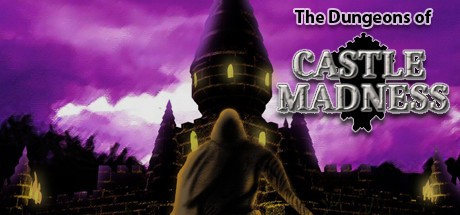
-
Kategorien:
-
Publisher:Third Impression
-
Entwickler:Third Impression
-
Releasedatum:08. Aug 2016 (vor 9 Jahren)
Key-Preisvergleich
Preis kann jetzt höher sein
Preis kann jetzt höher sein
Preis kann jetzt höher sein
Beschreibung
The Dungeons of Castle Madness jetzt günstig als Steam Key kaufen. Vergleiche die Preise aller Keyshops und spare beim Kauf eines The Dungeons of Castle Madness Game Keys.
The Dungeons of Castle Madness is an old school style fantasy roleplaying game that combines first person dungeon crawling with fast paced combats from a top down perspective. This creates a brand new playable experience in the RPG genre. Go up against the Baron and his Castle Madness to save a village in dire need - if you can. Levels grow to become labyrinthian, battles get bigger and more exciting. All the while the tension builds for what might be around the next corner...
Featuring grid-based movement for exploration and old school level design which rewards those who want to find every secret hidden within the game, the Dungeons of Castle Madness provides a challenge for everyone. On 'hardcore' difficulty the automap is disabled altogether, forcing you to map out the levels on graph paper like in the old days - and the monsters are tougher. A unique system powers the game with a more realistic inventory than typically found in most RPG's (you won't be carrying everything and the kitchen sink around with you) and your armour can be damaged and even destroyed in battle. With 18 levels to fight your way through - 2 of which are different on every play through - you'll be tested to the limit.
Yet you are not without your own powers in this quest. Tear foes limb from limb as a shapeshifting werewolf... Blast enemies with infernal magics as a powerful wizard... Repair, upgrade and even craft magical items as a highly skilled blacksmith... Charge headlong into the fray as a warrior of the blade... Fry those foolish enough to oppose you with terrible lightning as a storm priest! Or mix these abilities up, and more, discover new spells and play the character you want to play your way.
Gather treasures to you, gain long lost magics and assemble unique artifacts of myth and legend from seperate pieces that lie hidden in dank and dusty chambers. Secrets abound for the curious hero - but be wary - for there are traps too as the Baron of Castle Madness is a cruel and vicious man.
Good luck!!!!
Key-Aktivierung
Um einen Key bei Steam einzulösen, benötigst du zunächst ein Benutzerkonto bei Steam. Dieses kannst du dir auf der offiziellen Website einrichten. Im Anschluss kannst du dir auf der Steam Webseite direkt den Client herunterladen und installieren. Nach dem Start von Steam kannst du den Key wie folgt einlösen:
- Klicke oben im Hauptmenü den Menüpunkt "Spiele" und wähle anschließend "Ein Produkt bei Steam aktivieren...".
![]()
- Im neuen Fenster klickst du nun auf "Weiter". Bestätige dann mit einem Klick auf "Ich stimme zu" die Steam-Abonnementvereinbarung.
![]()
- Gebe in das "Produktschlüssel"-Feld den Key des Spiels ein, welches du aktivieren möchtest. Du kannst den Key auch mit Copy&Paste einfügen. Anschließend auf "Weiter" klicken und das Spiel wird deinem Steam-Account hinzugefügt.
![]()
Danach kann das Produkt direkt installiert werden und befindet sich wie üblich in deiner Steam-Bibliothek.
Das Ganze kannst du dir auch als kleines Video ansehen.
Um einen Key bei Steam einzulösen, benötigst du zunächst ein Benutzerkonto bei Steam. Dieses kannst du dir auf der offiziellen Website einrichten. Im Anschluss kannst du dir auf der Steam Webseite direkt den Client herunterladen und installieren. Nach dem Start von Steam kannst du den Key wie folgt einlösen:
- Klicke oben im Hauptmenü den Menüpunkt "Spiele" und wähle anschließend "Ein Produkt bei Steam aktivieren...".
![]()
- Im neuen Fenster klickst du nun auf "Weiter". Bestätige dann mit einem Klick auf "Ich stimme zu" die Steam-Abonnementvereinbarung.
![]()
- Gebe in das "Produktschlüssel"-Feld den Key des Spiels ein, welches du aktivieren möchtest. Du kannst den Key auch mit Copy&Paste einfügen. Anschließend auf "Weiter" klicken und das Spiel wird deinem Steam-Account hinzugefügt.
![]()
Danach kann das Produkt direkt installiert werden und befindet sich wie üblich in deiner Steam-Bibliothek.
Das Ganze kannst du dir auch als kleines Video ansehen.








