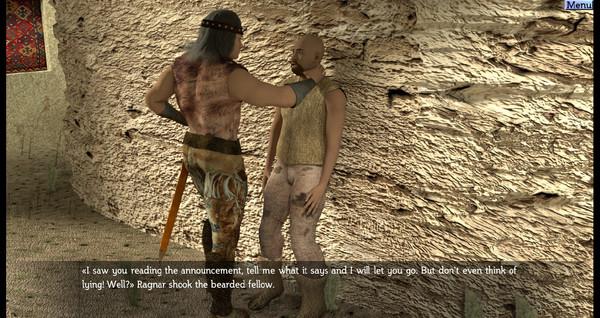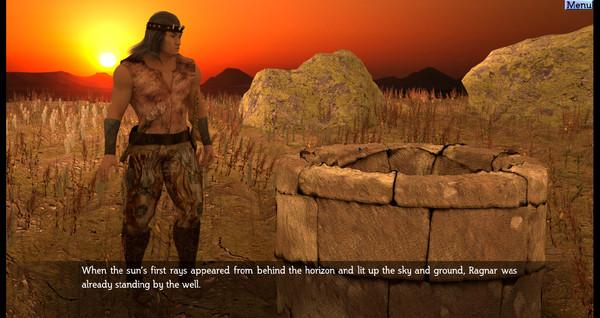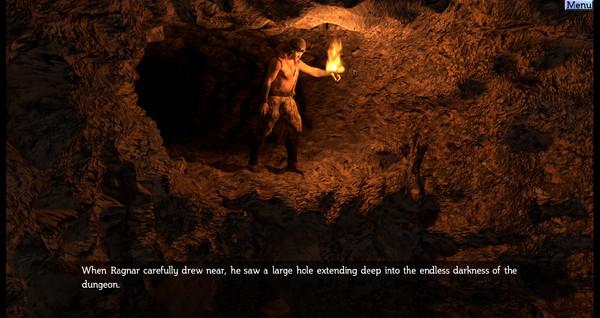The Barbarian and the Subterranean Caves
(PC)

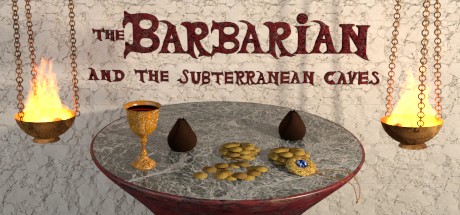
-
Kategorien:
-
Publisher:NLB project
-
Entwickler:NLB project
-
Releasedatum:09. Feb 2017 (vor 9 Jahren)
Key-Preisvergleich
Preis kann jetzt höher sein
Preis kann jetzt höher sein
Preis kann jetzt höher sein
Beschreibung
The Barbarian and the Subterranean Caves jetzt günstig als Steam Key kaufen. Vergleiche die Preise aller Keyshops und spare beim Kauf eines The Barbarian and the Subterranean Caves Game Keys.
Now you can become the famed adventurer Ragnar and bravely seek out all-new original adventures in this exciting game. Delve into the mysteries of the caves and discover what lies in waiting below. Ready your sword: you will investigate sprawling, far-reaching webs of intrigues and unmask the cunning evildoer who stands in your way.
Can you tell a friend from a foe; who wants to manipulate you and who really needs your help? Ragnar has six qualities you can choose from; each one influences the plot in its own way. But you must strategize well because you may only choose three.
Conquer all those who oppose you, overcome difficulties, let your conscience guide you through tough choices, and don't let lies ensnare you in a sticky web. Take control over your hero's destiny to unlock the multiple endings and get the richest rewards.
Discover the truth in the darkest depths of the subterranean caves…
MAIN FEATURES
- Non-linear, choose-your-own-adventure plot
- Unique endings to find
- More than 300 detailed illustrations
- Mosaic plot that completely opens by only completing a few storylines
- Cross-platform compatibility (Windows, Mac, Linux)
- Steam trading cards and badges
- Achievements
- Steam Cloud support
Systemanforderungen
- Betriebssystem: Windows 2000
- Prozessor: CPU 1 Ghz or higher
- Arbeitsspeicher: 512 MB RAM
- Grafik: Integrated graphics
- Speicherplatz: 330 MB verfügbarer Speicherplatz
- Soundkarte: Any sound card
- Betriebssystem: Mac OS X 10.6 or later
- Prozessor: Intel CPU 1 Ghz or higher
- Arbeitsspeicher: 512 MB RAM
- Grafik: Integrated graphics
- Speicherplatz: 330 MB verfügbarer Speicherplatz
- Soundkarte: Any sound card
- Betriebssystem: Ubuntu 13.04+, Fedora 18+, Arch, Gentoo, Debian
- Prozessor: Intel Pentium 3 / Athlon 64 or later
- Arbeitsspeicher: 512 MB RAM
- Grafik: Integrated graphics
- Speicherplatz: 330 MB verfügbarer Speicherplatz
- Soundkarte: Any sound card
Key-Aktivierung
Um einen Key bei Steam einzulösen, benötigst du zunächst ein Benutzerkonto bei Steam. Dieses kannst du dir auf der offiziellen Website einrichten. Im Anschluss kannst du dir auf der Steam Webseite direkt den Client herunterladen und installieren. Nach dem Start von Steam kannst du den Key wie folgt einlösen:
- Klicke oben im Hauptmenü den Menüpunkt "Spiele" und wähle anschließend "Ein Produkt bei Steam aktivieren...".
![]()
- Im neuen Fenster klickst du nun auf "Weiter". Bestätige dann mit einem Klick auf "Ich stimme zu" die Steam-Abonnementvereinbarung.
![]()
- Gebe in das "Produktschlüssel"-Feld den Key des Spiels ein, welches du aktivieren möchtest. Du kannst den Key auch mit Copy&Paste einfügen. Anschließend auf "Weiter" klicken und das Spiel wird deinem Steam-Account hinzugefügt.
![]()
Danach kann das Produkt direkt installiert werden und befindet sich wie üblich in deiner Steam-Bibliothek.
Das Ganze kannst du dir auch als kleines Video ansehen.
Um einen Key bei Steam einzulösen, benötigst du zunächst ein Benutzerkonto bei Steam. Dieses kannst du dir auf der offiziellen Website einrichten. Im Anschluss kannst du dir auf der Steam Webseite direkt den Client herunterladen und installieren. Nach dem Start von Steam kannst du den Key wie folgt einlösen:
- Klicke oben im Hauptmenü den Menüpunkt "Spiele" und wähle anschließend "Ein Produkt bei Steam aktivieren...".
![]()
- Im neuen Fenster klickst du nun auf "Weiter". Bestätige dann mit einem Klick auf "Ich stimme zu" die Steam-Abonnementvereinbarung.
![]()
- Gebe in das "Produktschlüssel"-Feld den Key des Spiels ein, welches du aktivieren möchtest. Du kannst den Key auch mit Copy&Paste einfügen. Anschließend auf "Weiter" klicken und das Spiel wird deinem Steam-Account hinzugefügt.
![]()
Danach kann das Produkt direkt installiert werden und befindet sich wie üblich in deiner Steam-Bibliothek.
Das Ganze kannst du dir auch als kleines Video ansehen.