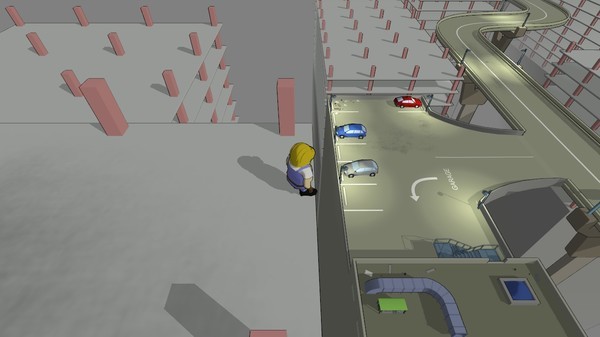The Adventures of Mr. Bobley
(PC)

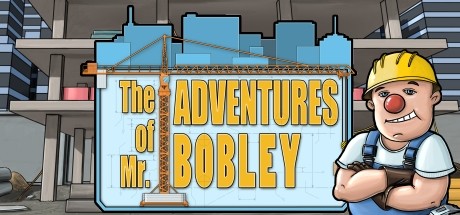
-
Kategorien:
-
Publisher:Black Shell Media
-
Entwickler:Jan Zizka
-
Releasedatum:30. Jun 2015 (vor 10 Jahren)
Key-Preisvergleich
Preis kann jetzt höher sein
Preis kann jetzt höher sein
Preis kann jetzt höher sein
Preis kann jetzt höher sein
Preis kann jetzt höher sein
Ausverkauft
Beschreibung
The Adventures of Mr. Bobley jetzt günstig als Steam Key kaufen. Vergleiche die Preise aller Keyshops und spare beim Kauf eines The Adventures of Mr. Bobley Game Keys.
Summary
The Adventures of Mr. Bobley is a 3d platformer adventure game featuring physics based puzzles and challenges that also require you to drive vehicles and operate heavy machinery. Set at a skyscraper construction site, the game’s goal is to climb ever higher and higher. The game is all about physics and interaction with the environment.
Character
Mr. Bobley is just your average construction worker who arrives to work in the morning only to find intricate puzzles to solve. He has to prove his skills in a hazardous construction site environment. To advance in the game he has to figure out how to use various kinds of construction machinery to his advantage.
Game mechanics
While the game looks almost like a 2d platformer, the character can walk in any direction. The camera view is locked overlooking the scene at a constant angle. Even when driving vehicles the camera angle remains unchanged. To aid the player in orienting themselves in 3d space, small graphical help is provided in the form of a jump distance indicator and a picture-in-picture window.
Levels
There are 24 levels in the game. Each level has several puzzles that you need to solve in order to advance to the next puzzle. Level design can be quite complex because there are usually multiple floors in one level. Higher floors become transparent to prevent blocking the player’s view. Nonetheless, the player always knows where to go because the exit is always to the right and upwards. This is yet another game mechanic taken from classic platformer games.
Puzzles
All puzzles are based on physics interaction with the environment. You have to drive cars, trucks, fork-lifts and tipping lorries. Use cranes and elevators to push, haul, lift and transport objects as necessary to overcome challenges and get obstacles out of the way. You also need to build bridges and make stairways. There are also various minigames like maze puzzle, escape run, even a soccer match.
Key-Aktivierung
Um einen Key bei Steam einzulösen, benötigst du zunächst ein Benutzerkonto bei Steam. Dieses kannst du dir auf der offiziellen Website einrichten. Im Anschluss kannst du dir auf der Steam Webseite direkt den Client herunterladen und installieren. Nach dem Start von Steam kannst du den Key wie folgt einlösen:
- Klicke oben im Hauptmenü den Menüpunkt "Spiele" und wähle anschließend "Ein Produkt bei Steam aktivieren...".
![]()
- Im neuen Fenster klickst du nun auf "Weiter". Bestätige dann mit einem Klick auf "Ich stimme zu" die Steam-Abonnementvereinbarung.
![]()
- Gebe in das "Produktschlüssel"-Feld den Key des Spiels ein, welches du aktivieren möchtest. Du kannst den Key auch mit Copy&Paste einfügen. Anschließend auf "Weiter" klicken und das Spiel wird deinem Steam-Account hinzugefügt.
![]()
Danach kann das Produkt direkt installiert werden und befindet sich wie üblich in deiner Steam-Bibliothek.
Das Ganze kannst du dir auch als kleines Video ansehen.
Um einen Key bei Steam einzulösen, benötigst du zunächst ein Benutzerkonto bei Steam. Dieses kannst du dir auf der offiziellen Website einrichten. Im Anschluss kannst du dir auf der Steam Webseite direkt den Client herunterladen und installieren. Nach dem Start von Steam kannst du den Key wie folgt einlösen:
- Klicke oben im Hauptmenü den Menüpunkt "Spiele" und wähle anschließend "Ein Produkt bei Steam aktivieren...".
![]()
- Im neuen Fenster klickst du nun auf "Weiter". Bestätige dann mit einem Klick auf "Ich stimme zu" die Steam-Abonnementvereinbarung.
![]()
- Gebe in das "Produktschlüssel"-Feld den Key des Spiels ein, welches du aktivieren möchtest. Du kannst den Key auch mit Copy&Paste einfügen. Anschließend auf "Weiter" klicken und das Spiel wird deinem Steam-Account hinzugefügt.
![]()
Danach kann das Produkt direkt installiert werden und befindet sich wie üblich in deiner Steam-Bibliothek.
Das Ganze kannst du dir auch als kleines Video ansehen.