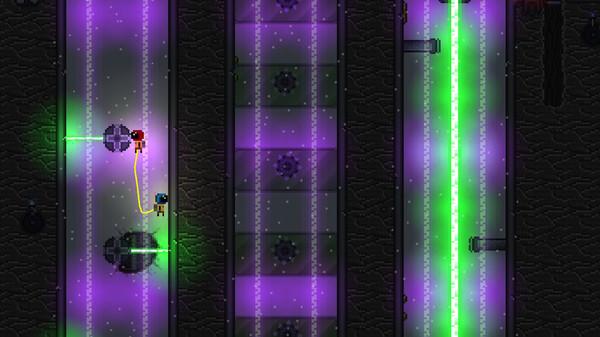spaceBOUND
(PC)


-
Kategorien:
-
Publisher:Gravity Whale Games
-
Entwickler:Gravity Whale Games
-
Releasedatum:03. Aug 2017 (vor 8 Jahren)
Key-Preisvergleich
Preis kann jetzt höher sein
Beschreibung
spaceBOUND jetzt günstig als Steam Key kaufen. Vergleiche die Preise aller Keyshops und spare beim Kauf eines spaceBOUND Game Keys.
Can your astronauts survive?
Two astronauts have crashed on an asteroid. Their ship is destroyed. Together they must explore an abandoned mining facility in search of an escape. The catch? They share an oxygen tether. If one astronaut dies or the tether breaks, they both die.
Face brutally-difficult puzzles alone or with a friend.
In spaceBOUND, players solve challenging motion and physics-based puzzles while avoiding deadly obstacles in zero-gravity. Delve the depths of the mining facility by yourself, or work with a friend to solve each level’s mysteries and get your astronauts out alive.
Blast off to the past.
spaceBOUND takes players back to the golden era of retro gaming. The game is 16-bit through-and-through, from its artwork and design to the unforgiving puzzle and motion-challenge difficulty.
Features:
- Solo or Local Co-op gameplay.
- Hidden collectables, unlockable character skins, and player achievements.
- Time Trial mode to challenge hardcore players. Compete with others using the online leader-board.
- Grab a friend! spaceBOUND supports up to two controllers for local co-op play.
- A steep difficulty that punishes players in new and unexpected ways as they advance. Think and act quickly, or your astronauts may die. Over and over.
- Five ultra-hard boss levels that put reflexes, skill, and cooperation to the ultimate test.
- Timeless 16-bit artwork and effects designed to evoke a past era of classic gaming.
- Progressive puzzles that require learning, adapting, and solving varied challenges in rapid succession.
- An intense and atmospheric ambient score in the style of classic action and science fiction thrillers.
- Many, many gruesome ways to die: asteroids; deadly lasers; gears and saws that shred everything in sight; electric ropes; lock-on turrets; pulverising smashers; gravity beams; and other deep space horrors nearly beyond comprehension.
Systemanforderungen
- Betriebssystem: Windows 7
- Betriebssystem: Windows 10
- Betriebssystem: OSX
- Betriebssystem: Ubuntu
Key-Aktivierung
Um einen Key bei Steam einzulösen, benötigst du zunächst ein Benutzerkonto bei Steam. Dieses kannst du dir auf der offiziellen Website einrichten. Im Anschluss kannst du dir auf der Steam Webseite direkt den Client herunterladen und installieren. Nach dem Start von Steam kannst du den Key wie folgt einlösen:
- Klicke oben im Hauptmenü den Menüpunkt "Spiele" und wähle anschließend "Ein Produkt bei Steam aktivieren...".
![]()
- Im neuen Fenster klickst du nun auf "Weiter". Bestätige dann mit einem Klick auf "Ich stimme zu" die Steam-Abonnementvereinbarung.
![]()
- Gebe in das "Produktschlüssel"-Feld den Key des Spiels ein, welches du aktivieren möchtest. Du kannst den Key auch mit Copy&Paste einfügen. Anschließend auf "Weiter" klicken und das Spiel wird deinem Steam-Account hinzugefügt.
![]()
Danach kann das Produkt direkt installiert werden und befindet sich wie üblich in deiner Steam-Bibliothek.
Das Ganze kannst du dir auch als kleines Video ansehen.
Um einen Key bei Steam einzulösen, benötigst du zunächst ein Benutzerkonto bei Steam. Dieses kannst du dir auf der offiziellen Website einrichten. Im Anschluss kannst du dir auf der Steam Webseite direkt den Client herunterladen und installieren. Nach dem Start von Steam kannst du den Key wie folgt einlösen:
- Klicke oben im Hauptmenü den Menüpunkt "Spiele" und wähle anschließend "Ein Produkt bei Steam aktivieren...".
![]()
- Im neuen Fenster klickst du nun auf "Weiter". Bestätige dann mit einem Klick auf "Ich stimme zu" die Steam-Abonnementvereinbarung.
![]()
- Gebe in das "Produktschlüssel"-Feld den Key des Spiels ein, welches du aktivieren möchtest. Du kannst den Key auch mit Copy&Paste einfügen. Anschließend auf "Weiter" klicken und das Spiel wird deinem Steam-Account hinzugefügt.
![]()
Danach kann das Produkt direkt installiert werden und befindet sich wie üblich in deiner Steam-Bibliothek.
Das Ganze kannst du dir auch als kleines Video ansehen.