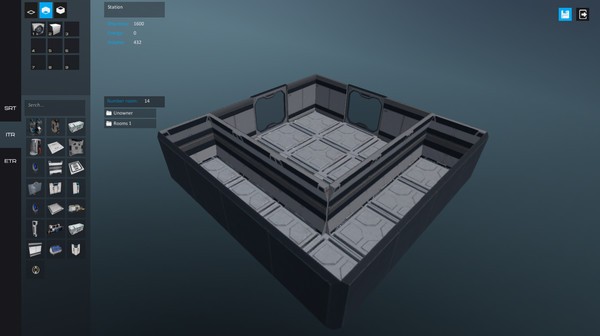Space Universe
(PC)


-
Kategorien:
-
Publisher:Universe
-
Entwickler:Universe
-
Releasedatum:15. Jun 2016 (vor 9 Jahren)
Key-Preisvergleich
Preis kann jetzt höher sein
Beschreibung
Space Universe jetzt günstig als Steam Key kaufen. Vergleiche die Preise aller Keyshops und spare beim Kauf eines Space Universe Game Keys.
Space Universe —take part in a vast procedurally generated Universe. Players will realize their ambitions and ideas, therefore developing and moving ahead on the way into the Universe.
In Space Universe, you will have a full freedom of action: you can destroy everything in your way, investigate space bodies, extract valuable materials, build ships / stations and many other activities!
In Space Universe, you aren't playing the superhero who is urged to rescue the Universe from an inevitable accident. You differ in no respect from the others, and in fact start out weaker than them. Only by training and gaining experience and intellect will you learn to survive and become stronger.
You can become whoever you’d like to be! Pirate, hero, or anything inbetween! In-game, your character can possess certain skills that are dependant on you. In Space Universe, you are limited only by time and your desire. Studying skills is necessary to understand what skills enemies have in dire situations.
The economic and political model of the game depends on you--the player-- giving you new opportunities every day!
Features of game:
- - Arrangement of the ship / station as it pleases you.
- - Dynamic battles.
- - Customization. You will be able to create the ship however you wish. Possibilities of your ship completely depend on the decisions chosen by you. You can construct a small research ship, a large industrial freighter, a carrier, a military battleship or even a defensive frigate!
- - Management. All the resources (including fuel, energy, ammunition, spare parts for repair, provisions, medicines) of your faction / company / group are limited, therefore, you must protect them and use them rationally.
- - Fleet. You aren't attached to just one ship. You can also construct many spaceships and stations; however many you will consider necessary.
- - Planets. Realistic behavior model of planets. For planetary landing, you need to overcome the atmosphere of the planet if it is needed, and to avoid breaking your ship on a planet surface because of gravitation force.
- - Production of resources. Investigate asteroids and planetoids on availability of minerals; extract them from a subsoil of planets or find fragments of spaceships!
- - A multistage system of production. Production of raw materials and minerals aren’t enough to construct something. You have to process the received resources in special institutions to receive the necessary components for creation of modules.
- - Crafting. By means of gathered resources and materials, create things necessary for your adventure.
Key-Aktivierung
Um einen Key bei Steam einzulösen, benötigst du zunächst ein Benutzerkonto bei Steam. Dieses kannst du dir auf der offiziellen Website einrichten. Im Anschluss kannst du dir auf der Steam Webseite direkt den Client herunterladen und installieren. Nach dem Start von Steam kannst du den Key wie folgt einlösen:
- Klicke oben im Hauptmenü den Menüpunkt "Spiele" und wähle anschließend "Ein Produkt bei Steam aktivieren...".
![]()
- Im neuen Fenster klickst du nun auf "Weiter". Bestätige dann mit einem Klick auf "Ich stimme zu" die Steam-Abonnementvereinbarung.
![]()
- Gebe in das "Produktschlüssel"-Feld den Key des Spiels ein, welches du aktivieren möchtest. Du kannst den Key auch mit Copy&Paste einfügen. Anschließend auf "Weiter" klicken und das Spiel wird deinem Steam-Account hinzugefügt.
![]()
Danach kann das Produkt direkt installiert werden und befindet sich wie üblich in deiner Steam-Bibliothek.
Das Ganze kannst du dir auch als kleines Video ansehen.
Um einen Key bei Steam einzulösen, benötigst du zunächst ein Benutzerkonto bei Steam. Dieses kannst du dir auf der offiziellen Website einrichten. Im Anschluss kannst du dir auf der Steam Webseite direkt den Client herunterladen und installieren. Nach dem Start von Steam kannst du den Key wie folgt einlösen:
- Klicke oben im Hauptmenü den Menüpunkt "Spiele" und wähle anschließend "Ein Produkt bei Steam aktivieren...".
![]()
- Im neuen Fenster klickst du nun auf "Weiter". Bestätige dann mit einem Klick auf "Ich stimme zu" die Steam-Abonnementvereinbarung.
![]()
- Gebe in das "Produktschlüssel"-Feld den Key des Spiels ein, welches du aktivieren möchtest. Du kannst den Key auch mit Copy&Paste einfügen. Anschließend auf "Weiter" klicken und das Spiel wird deinem Steam-Account hinzugefügt.
![]()
Danach kann das Produkt direkt installiert werden und befindet sich wie üblich in deiner Steam-Bibliothek.
Das Ganze kannst du dir auch als kleines Video ansehen.