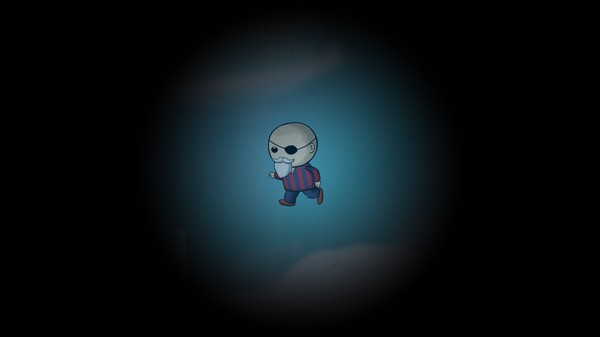SOS: Shout Of Survival
(PC)


-
Kategorien:
-
Publisher:Hako Games
-
Entwickler:Hako Games
-
Releasedatum:20. Jul 2016 (vor 9 Jahren)
Key-Preisvergleich
Preis kann jetzt höher sein
Preis kann jetzt höher sein
Beschreibung
SOS: Shout Of Survival jetzt günstig als Steam Key kaufen. Vergleiche die Preise aller Keyshops und spare beim Kauf eines SOS: Shout Of Survival Game Keys.
What is SOS: Shout Of Survival?
A multi-player SHOUTING (not Shooting) game where 2 monsters hunt down 2 humans that are trying to reunite.
In the darkness with minimum vision, Humans shout out to each other. They will know their corresponding location by hearing and following the sound direction.
However! The monsters will also hear them and will run to the humans before they reunite as they can also hear them.
The Monsters have a constant scary sound ongoing, so humans will be able to hear monsters incoming and will be able to also assess the direction from their scary sound.
The Monsters have a special ability where they can HIDE their voice for few seconds, AND THIS IS WHERE IT IS FUN for the monsters. As soon as they think they are approaching a human, they can hide their sound and close in to the humans to give them the scare (and death) or their lives!Where did this project come from?
SOS: Shout of Survival is based on our critically acclaimed game jam winner (Reunion). Even YouTubers like Markiplier played our original game and had positive feedback. After observing the positive vibe that Reunion generated, it was clear that a game about hearing works very well. As a result, we decided to take it to the next step.
SOS: Shout Of Survival Features
- Unique gameplay that focuses on sound. Better use your headphones!
- Different playstyles as a human and a monster. Being the hunter is always different than being hunted!
- Easy to learn gameplay. Learn the controls and start playing right away!
- Online Multiplayer: Play with random people from all over the world.
- Play with friends: Or you can play with your friends by inviting them to your matches.
- 9 fun levels and more with updates.
- 3 themes each with unique mechanics and more with updates.
- Unique art style.
- Customize your characters with A LOT of combinations.
Want More?
We also plan to add finishing moves for the monsters when they catch humans, which should be fun of course! Here are some ideas of what we plan to do:
Sample Characters Art
Quotes "Unprecedented experience! This game could easily start a new addictive, fun, and rewarding genre"
- Joseph Shomali @josephshomali Co-founder at Play 3arabi (Game Publisher)
“I can’t remember the last time I enjoyed a party game this much. It made me laugh so hard.”
- Moayad Taibah @MoayadT (Gamer)
“It is one of those just-one-more-round game.”
- Ahmad Al-Saleh @Ams680 (Gamer)
“Hilariously unsettling.”
- Feras Al-Haidari @AlhaidariFeras (Gamer)
Key-Aktivierung
Um einen Key bei Steam einzulösen, benötigst du zunächst ein Benutzerkonto bei Steam. Dieses kannst du dir auf der offiziellen Website einrichten. Im Anschluss kannst du dir auf der Steam Webseite direkt den Client herunterladen und installieren. Nach dem Start von Steam kannst du den Key wie folgt einlösen:
- Klicke oben im Hauptmenü den Menüpunkt "Spiele" und wähle anschließend "Ein Produkt bei Steam aktivieren...".
![]()
- Im neuen Fenster klickst du nun auf "Weiter". Bestätige dann mit einem Klick auf "Ich stimme zu" die Steam-Abonnementvereinbarung.
![]()
- Gebe in das "Produktschlüssel"-Feld den Key des Spiels ein, welches du aktivieren möchtest. Du kannst den Key auch mit Copy&Paste einfügen. Anschließend auf "Weiter" klicken und das Spiel wird deinem Steam-Account hinzugefügt.
![]()
Danach kann das Produkt direkt installiert werden und befindet sich wie üblich in deiner Steam-Bibliothek.
Das Ganze kannst du dir auch als kleines Video ansehen.
Um einen Key bei Steam einzulösen, benötigst du zunächst ein Benutzerkonto bei Steam. Dieses kannst du dir auf der offiziellen Website einrichten. Im Anschluss kannst du dir auf der Steam Webseite direkt den Client herunterladen und installieren. Nach dem Start von Steam kannst du den Key wie folgt einlösen:
- Klicke oben im Hauptmenü den Menüpunkt "Spiele" und wähle anschließend "Ein Produkt bei Steam aktivieren...".
![]()
- Im neuen Fenster klickst du nun auf "Weiter". Bestätige dann mit einem Klick auf "Ich stimme zu" die Steam-Abonnementvereinbarung.
![]()
- Gebe in das "Produktschlüssel"-Feld den Key des Spiels ein, welches du aktivieren möchtest. Du kannst den Key auch mit Copy&Paste einfügen. Anschließend auf "Weiter" klicken und das Spiel wird deinem Steam-Account hinzugefügt.
![]()
Danach kann das Produkt direkt installiert werden und befindet sich wie üblich in deiner Steam-Bibliothek.
Das Ganze kannst du dir auch als kleines Video ansehen.