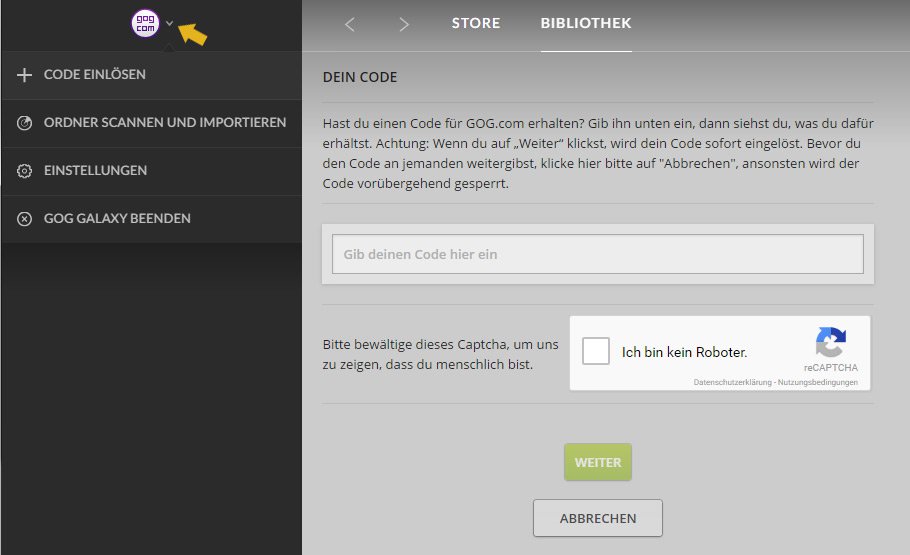Serpent in the Staglands
(PC)


-
Kategorien:
-
Publisher:Whalenought Studios
-
Entwickler:Whalenought Studios
-
Releasedatum:28. Mai 2015 (vor 10 Jahren)
Key-Preisvergleich
Preis kann jetzt höher sein
Preis kann jetzt höher sein
Preis kann jetzt höher sein
Preis kann jetzt höher sein
Preis kann jetzt höher sein
Ausverkauft
Beschreibung
Serpent in the Staglands jetzt günstig als Steam Key kaufen. Vergleiche die Preise aller Keyshops und spare beim Kauf eines Serpent in the Staglands Game Keys.
A true role-playing adventure.
A campaign within the world of Vol, a fully realized setting inspired by the late bronze age in a Transylvanian landscape, with unique politics, races and gods steeped in history. Featuring a chosen party of five, you role-play Necholai, a minor god of a celestial body who descends to the Staglands for a moonlit festival only to find the way home blocked and immortality slipping away. Seeking answers and aid, you take on a mortal body and the guise of a traveling Spicer. This isn't a story of good and evil, saving the world or being a hero, it's about intrigue and your adventure of survival in a harsh land.
While the game rolls the dice for you, you'll traverse the Staglands on a path narrated by your own wits and choices. A tabletop inspired experience with adventure-game like navigation, Serpent in the Staglands offers no auto-populating map markers, checklist quest grinding and rigid story exposition.
Examine hand-drawn maps in your inventory for secret locations, diagrams of foreign languages, note encounters of interest in your in-game journal and figure out on your own how best to smuggle Spices. Roleplay, investigate, and pray to the RNG god when combat begins.Serpent in the Staglands features:
- Party-based, real time with pause combat focused on macro tactical decisions and creative party skill combinations
- Classless role-playing system: create builds via any combination of the over 100 magic, combat and aptitude skills available to create or find up to 5 unique characters
- Non-linear storyline to explore as your adventure allows
- No level scaling or story-blocked map barriers impede your adventure
- Dynamic item use, including an incantation book, hand-drawn maps, and a herbology kit for brewing potions
- Combat designed for minimal pause spamming and without cooldowns, instead focusing on pre-buffing, positioning and auto-triggering skills
- An unmarked map filled with wilderness, cities, towers, temples, dungeons and caverns to explore.
- Write your own journal notes for quests, puzzles and leads as you investigate. The game won't hold your hand or tell you what to do.
- Huge variety of enemies and challenges, including monsters, rogue mages and mutilated outlaws, which all can have the same spells and skills you do
You'll never pay for updates, patches, or DLC of any kind for Serpent in the Staglands.
For more gameplay information and official forums, please visit: http://serpentinthestaglands.com
Key-Aktivierung
Um einen Key bei Steam einzulösen, benötigst du zunächst ein Benutzerkonto bei Steam. Dieses kannst du dir auf der offiziellen Website einrichten. Im Anschluss kannst du dir auf der Steam Webseite direkt den Client herunterladen und installieren. Nach dem Start von Steam kannst du den Key wie folgt einlösen:
- Klicke oben im Hauptmenü den Menüpunkt "Spiele" und wähle anschließend "Ein Produkt bei Steam aktivieren...".
![]()
- Im neuen Fenster klickst du nun auf "Weiter". Bestätige dann mit einem Klick auf "Ich stimme zu" die Steam-Abonnementvereinbarung.
![]()
- Gebe in das "Produktschlüssel"-Feld den Key des Spiels ein, welches du aktivieren möchtest. Du kannst den Key auch mit Copy&Paste einfügen. Anschließend auf "Weiter" klicken und das Spiel wird deinem Steam-Account hinzugefügt.
![]()
Danach kann das Produkt direkt installiert werden und befindet sich wie üblich in deiner Steam-Bibliothek.
Das Ganze kannst du dir auch als kleines Video ansehen.
Einen GOG Key kannst du entweder direkt auf der GOG Webseite einlösen: https://www.gog.com/redeem
- oder -
im GOG Galaxy Client das Hauptmenü öffnen auf "Code einlösen" klicken und den entsprechenden Code eingeben:
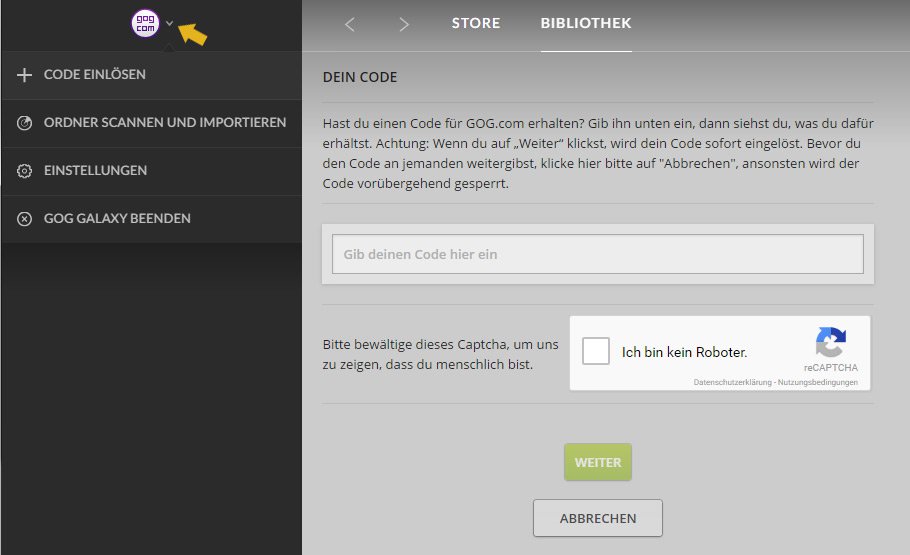
Um einen Key bei Steam einzulösen, benötigst du zunächst ein Benutzerkonto bei Steam. Dieses kannst du dir auf der offiziellen Website einrichten. Im Anschluss kannst du dir auf der Steam Webseite direkt den Client herunterladen und installieren. Nach dem Start von Steam kannst du den Key wie folgt einlösen:
- Klicke oben im Hauptmenü den Menüpunkt "Spiele" und wähle anschließend "Ein Produkt bei Steam aktivieren...".
![]()
- Im neuen Fenster klickst du nun auf "Weiter". Bestätige dann mit einem Klick auf "Ich stimme zu" die Steam-Abonnementvereinbarung.
![]()
- Gebe in das "Produktschlüssel"-Feld den Key des Spiels ein, welches du aktivieren möchtest. Du kannst den Key auch mit Copy&Paste einfügen. Anschließend auf "Weiter" klicken und das Spiel wird deinem Steam-Account hinzugefügt.
![]()
Danach kann das Produkt direkt installiert werden und befindet sich wie üblich in deiner Steam-Bibliothek.
Das Ganze kannst du dir auch als kleines Video ansehen.
Einen GOG Key kannst du entweder direkt auf der GOG Webseite einlösen: https://www.gog.com/redeem
- oder -
im GOG Galaxy Client das Hauptmenü öffnen auf "Code einlösen" klicken und den entsprechenden Code eingeben: