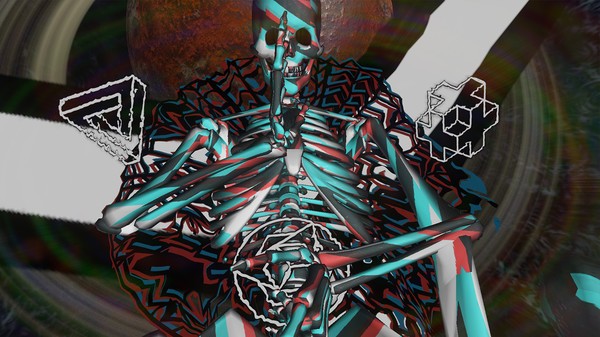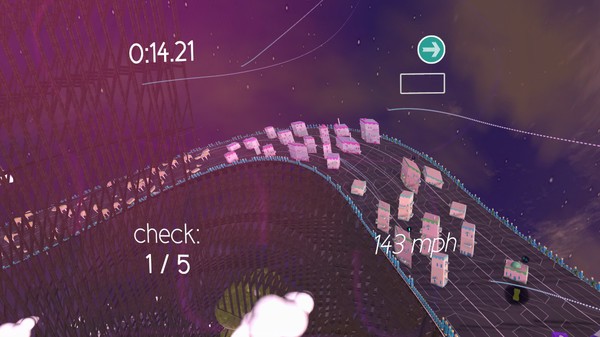Observatory: A VR Variety Pack
(PC)

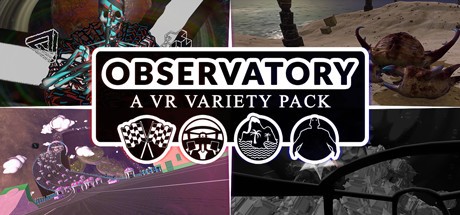
-
Kategorien:
-
Publisher:2DArray
-
Entwickler:2DArray
-
Releasedatum:12. Mai 2016 (vor 9 Jahren)
Key-Preisvergleich
Preis kann jetzt höher sein
Beschreibung
Observatory: A VR Variety Pack jetzt günstig als Steam Key kaufen. Vergleiche die Preise aller Keyshops und spare beim Kauf eines Observatory: A VR Variety Pack Game Keys.
Observatory is a four-pack of VR content for the Oculus Rift, HTC Vive, and potentially other headsets later on. It includes three games and a music video - but we're halfway through a (hopefully) two-year development cycle, so all of the items in the pack are in different stages of development. Two have been cleaned up to be suitable for launch, and these are accessible by default ("Phantasmagoria" and "Hamster Slide"). The other two are only available if you're curious enough to opt in, as they are significantly less developed. These will be added to the default branch over time. (More info above, in the Early Access section)
Our overall intent is to test out some different in-game uses of VR headsets by making small-but-still-substantial experiences with as much variation between them as we can:
- A musical trip through space
- A procedurally generated downhill racer
- A microscopic spacejet-horror game
- An animal-based island puzzler
- The pack will also include a (short) eBook which provides some extra backstory (the pack's overall narrative is related to our previous game, Not the Robots, and to our older Flash games) - if that's your kind of thing
Status: Complete Vertigo: Mild
"Phantasmagoria" is a song by Icky Blossoms from their latest album Mask (Saddle Creek Records). We made the official music video by taking a description of a trippy space-traveling sequence that the band wrote and approximating it into a realtime cutscene. A 360-panorama version of Phantasmagoria will also be available for free, but we earnestly recommend the real-time version if you have a headset. The free demo for Observatory contains the music video in full!
____________________________
Status: Beta Vertigo: Spicy
"Hamster Slide" is a downhill racing game where you generally try to spend as much time as possible in the air. A combination of in-air boosting and gliding lets you skip huge sections of tracks (like on a certain road that is also a rainbow) - as long as you can still hit all of the checkpoints. A new track is procedurally generated every day, and today's race always has live high scores with automatic replay sharing - so even though it's not live multiplayer, you can still see other real players racing by.
____________________________
Status: Prototype Vertigo: Medium
"Antibody" is a spooky spacejet-style game about microscopic submarines acting as medicine. At the beginning of each round, the player acts as a scout by quietly sneaking around an infected area and identifying as many threats as possible. When the reinforcements arrive, the player is given more friendlies if they spotted more targets - and everyone gets into an asymmetrical dogfight.
____________________________
Status: Prototype Vertigo: Mild
"The Island" is a puzzle game (you guessed it - on an island) that's focused on interactions with strange physics-based animals. It has two primary goals: First, to be a short-but-satisfying sequence of puzzles, and second, to be a pleasant setting for relaxation and sandboxing.
____________________________
We haven't designed the currently-available games for motion controllers, because our main focus has been on on the headset itself. Over time, we will be adding support for motion controllers for certain parts of the pack, but we'll be avoiding motion input in places where it isn't adding something special. Specifically, The Island stands out as having great potential for motion controls, because it focuses on close-up interactions. The other games will support the wand controllers for convenience, but most likely won't depend on motion input for gameplay.
So far, we've been designing the games to work with a standard gamepad, but if you somehow have a headset and not a controller, the keyboard and mouse will also work. Everything in the pack will also work on a normal screen.
Systemanforderungen
- Betriebssystem: Windows XP SP2 or later
- Prozessor: Intel i5-4200M (or equivalent)
- Arbeitsspeicher: 2 GB RAM
- Grafik: Geforce GT 730M (or equivalent)
- Speicherplatz: 1500 MB verfügbarer Speicherplatz
- Zusätzliche Anmerkungen: This setup will run the games at low settings, WITHOUT a headset
- Betriebssystem: Windows 7
- Prozessor: Intel i5-4590 (or equivalent)
- Arbeitsspeicher: 4 GB RAM
- Grafik: Geforce GTX 970 (or equivalent)
- DirectX: Version 11
- Speicherplatz: 1500 MB verfügbarer Speicherplatz
- Zusätzliche Anmerkungen: This setup will run the games in good quality on an Oculus Rift (and max quality without a headset)
- Betriebssystem: Mac OS 10.8 or later
- Prozessor: Intel i5 4200M (or equivalent)
- Arbeitsspeicher: 2 GB RAM
- Grafik: A discrete card (not integrated graphics) that came with a 2013-or-later Mac
- Speicherplatz: 1500 MB verfügbarer Speicherplatz
- Zusätzliche Anmerkungen: This setup will play the games on a standard monitor. We're including VR support for Macs...but proceed at your own risk - it may require an unreasonably powerful machine. We will update the recommended spec based on reports from users.
Key-Aktivierung
Um einen Key bei Steam einzulösen, benötigst du zunächst ein Benutzerkonto bei Steam. Dieses kannst du dir auf der offiziellen Website einrichten. Im Anschluss kannst du dir auf der Steam Webseite direkt den Client herunterladen und installieren. Nach dem Start von Steam kannst du den Key wie folgt einlösen:
- Klicke oben im Hauptmenü den Menüpunkt "Spiele" und wähle anschließend "Ein Produkt bei Steam aktivieren...".
![]()
- Im neuen Fenster klickst du nun auf "Weiter". Bestätige dann mit einem Klick auf "Ich stimme zu" die Steam-Abonnementvereinbarung.
![]()
- Gebe in das "Produktschlüssel"-Feld den Key des Spiels ein, welches du aktivieren möchtest. Du kannst den Key auch mit Copy&Paste einfügen. Anschließend auf "Weiter" klicken und das Spiel wird deinem Steam-Account hinzugefügt.
![]()
Danach kann das Produkt direkt installiert werden und befindet sich wie üblich in deiner Steam-Bibliothek.
Das Ganze kannst du dir auch als kleines Video ansehen.
Um einen Key bei Steam einzulösen, benötigst du zunächst ein Benutzerkonto bei Steam. Dieses kannst du dir auf der offiziellen Website einrichten. Im Anschluss kannst du dir auf der Steam Webseite direkt den Client herunterladen und installieren. Nach dem Start von Steam kannst du den Key wie folgt einlösen:
- Klicke oben im Hauptmenü den Menüpunkt "Spiele" und wähle anschließend "Ein Produkt bei Steam aktivieren...".
![]()
- Im neuen Fenster klickst du nun auf "Weiter". Bestätige dann mit einem Klick auf "Ich stimme zu" die Steam-Abonnementvereinbarung.
![]()
- Gebe in das "Produktschlüssel"-Feld den Key des Spiels ein, welches du aktivieren möchtest. Du kannst den Key auch mit Copy&Paste einfügen. Anschließend auf "Weiter" klicken und das Spiel wird deinem Steam-Account hinzugefügt.
![]()
Danach kann das Produkt direkt installiert werden und befindet sich wie üblich in deiner Steam-Bibliothek.
Das Ganze kannst du dir auch als kleines Video ansehen.