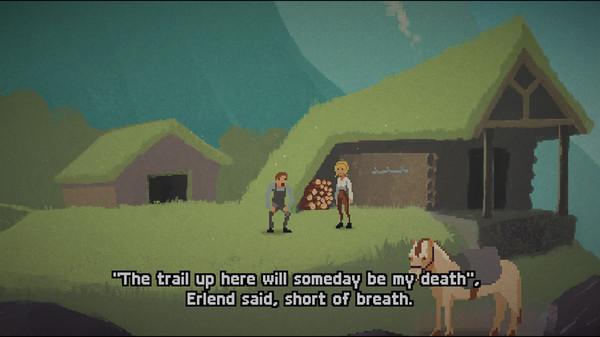Milkmaid of the Milky Way
(PC)

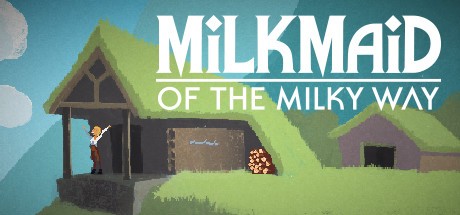
-
Kategorien:
-
Publisher:machineboy
-
Entwickler:Mattis Folkestad
-
Releasedatum:04. Jan 2017 (vor 8 Jahren)
Key-Preisvergleich
Preis kann jetzt höher sein
Beschreibung
Milkmaid of the Milky Way jetzt günstig als Steam Key kaufen. Vergleiche die Preise aller Keyshops und spare beim Kauf eines Milkmaid of the Milky Way Game Keys.
Milkmaid of the Milky Way is a 90s style point-and-click adventure game with puzzles, exploration and an exciting story, written completely in rhyme!
It's 1920's Norway, and you play as Ruth, a young woman who lives alone on a remote farm at the end of a faraway fjord. You take care of your cows and make delicious dairy products that your friend sells in the closest town. But the dairy business is not going so well, and life on the farm is lonesome and hard. And at nights mysterious things keep happening to Ruth and her cows, making Ruth wonder: Is this the life she wants?
Then one day a giant, golden ship descends from the sky, forcing Ruth out on a journey that will change her life.
Milkmaid of the Milky Way is a story about moving into the unknown, breaking free from the past, it's a story about age, life, death and time - but most of all it's a story about finding your own place in the universe.Features
- A lovingly crafted universe with hand-painted backgrounds combined with old school pixel art
- An exciting, intriguing story filled with wonder
- All dialogue and game text written in rhyme!
- Good pacing, not tooooo difficult
- Steam achievements
- Autosave and custom save games
- Four earth-based cows
- Lovely, original soundtracks
- 2-5 hour playtime
- Made with passion by one guy from Norway
Systemanforderungen
- Betriebssystem: Windows 7
- Prozessor: Intel Core Duo
- Arbeitsspeicher: 2 GB RAM
- Grafik: Intel HD 4000
- DirectX: Version 9.0c
- Speicherplatz: 1 GB verfügbarer Speicherplatz
- Soundkarte: Built In
- Betriebssystem: Windows 8 or newer
- Prozessor: Intel i5 or better
- Arbeitsspeicher: 2 GB RAM
- Grafik: Medium Powered DirectX10 Card
- DirectX: Version 10
- Speicherplatz: 1 GB verfügbarer Speicherplatz
- Betriebssystem: OSX
- Prozessor: Intel Core Duo or better
- Arbeitsspeicher: 2 GB RAM
- Speicherplatz: 500 MB verfügbarer Speicherplatz
- Betriebssystem: OSX 10.11
- Prozessor: Intel i5 or better
- Arbeitsspeicher: 2 GB RAM
- Speicherplatz: 500 MB verfügbarer Speicherplatz
Key-Aktivierung
Um einen Key bei Steam einzulösen, benötigst du zunächst ein Benutzerkonto bei Steam. Dieses kannst du dir auf der offiziellen Website einrichten. Im Anschluss kannst du dir auf der Steam Webseite direkt den Client herunterladen und installieren. Nach dem Start von Steam kannst du den Key wie folgt einlösen:
- Klicke oben im Hauptmenü den Menüpunkt "Spiele" und wähle anschließend "Ein Produkt bei Steam aktivieren...".
![]()
- Im neuen Fenster klickst du nun auf "Weiter". Bestätige dann mit einem Klick auf "Ich stimme zu" die Steam-Abonnementvereinbarung.
![]()
- Gebe in das "Produktschlüssel"-Feld den Key des Spiels ein, welches du aktivieren möchtest. Du kannst den Key auch mit Copy&Paste einfügen. Anschließend auf "Weiter" klicken und das Spiel wird deinem Steam-Account hinzugefügt.
![]()
Danach kann das Produkt direkt installiert werden und befindet sich wie üblich in deiner Steam-Bibliothek.
Das Ganze kannst du dir auch als kleines Video ansehen.
Um einen Key bei Steam einzulösen, benötigst du zunächst ein Benutzerkonto bei Steam. Dieses kannst du dir auf der offiziellen Website einrichten. Im Anschluss kannst du dir auf der Steam Webseite direkt den Client herunterladen und installieren. Nach dem Start von Steam kannst du den Key wie folgt einlösen:
- Klicke oben im Hauptmenü den Menüpunkt "Spiele" und wähle anschließend "Ein Produkt bei Steam aktivieren...".
![]()
- Im neuen Fenster klickst du nun auf "Weiter". Bestätige dann mit einem Klick auf "Ich stimme zu" die Steam-Abonnementvereinbarung.
![]()
- Gebe in das "Produktschlüssel"-Feld den Key des Spiels ein, welches du aktivieren möchtest. Du kannst den Key auch mit Copy&Paste einfügen. Anschließend auf "Weiter" klicken und das Spiel wird deinem Steam-Account hinzugefügt.
![]()
Danach kann das Produkt direkt installiert werden und befindet sich wie üblich in deiner Steam-Bibliothek.
Das Ganze kannst du dir auch als kleines Video ansehen.