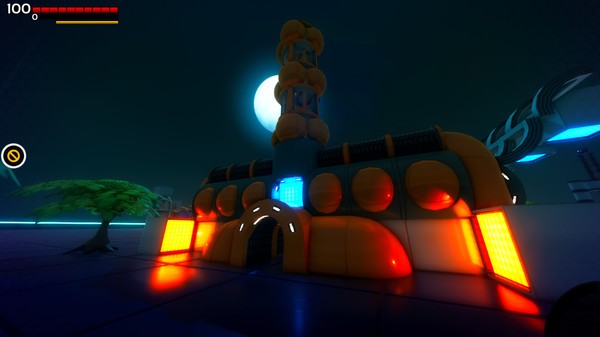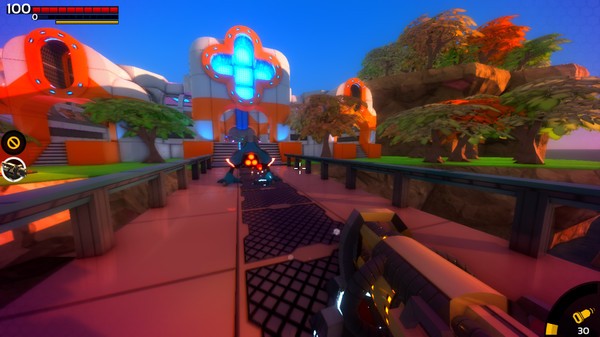Megatect
(PC)


-
Kategorien:
-
Publisher:Timedrop Studios
-
Entwickler:Timedrop Studios
-
Releasedatum:04. Nov 2015 (vor 10 Jahren)
Key-Preisvergleich
Preis kann jetzt höher sein
Preis kann jetzt höher sein
Preis kann jetzt höher sein
Preis kann jetzt höher sein
Beschreibung
Megatect jetzt günstig als Steam Key kaufen. Vergleiche die Preise aller Keyshops und spare beim Kauf eines Megatect Game Keys.
Essentially, Megatect is a multiplayer map builder without limitation!
Use a plethora of blocks, objects, and wires to create your own challenge maps, arenas, new sports, whatever you can dream up! Play solo or with friends and share grids online for others to play!
Megatect is currently in early access. Being a one man development team means updates may be slow, but much more content is definitely on the way!
As of Version 0.13:
- You can Build grids alone or with friends via direct connect IP (currently requires port forwarding, I'm looking for a solution)
- Build your map with a large selection of blocks to work with, and many more coming!
- Place special blocks such as spawn points, jump pads and teleporters
- Place Guns, Pickups, and Ammo spawners
- Use wires to connect doors to buttons, activate platforms or lasers, and generally create puzzles!
- Launch the grid you're working on into Game Mode and play a match with your friends!
- Customize your character with different colors and armor pieces
- Change the time of day, world color and game properties from the world node
- More stuff I've forgotten to mention!
Big future plans:
- Public hosting: Host a map you made in a public lobby and let everyone join you in your own map!
- Grid Sharing: Upload your gird for others to play and rate
- vehicles!
- Waypoints for races, navigation or as an end for your challenge maps
- team based power cores and receivers for CTF style games
- Even more stuff I've forgotten to mention!
Be sure to check http://timedropstudios.com/megatect for recent information, And always feel free to get in touch with me and share your ideas or to tell me how broken and awful it is!
I hope you enjoy Megatect, happy building!
Key-Aktivierung
Um einen Key bei Steam einzulösen, benötigst du zunächst ein Benutzerkonto bei Steam. Dieses kannst du dir auf der offiziellen Website einrichten. Im Anschluss kannst du dir auf der Steam Webseite direkt den Client herunterladen und installieren. Nach dem Start von Steam kannst du den Key wie folgt einlösen:
- Klicke oben im Hauptmenü den Menüpunkt "Spiele" und wähle anschließend "Ein Produkt bei Steam aktivieren...".
![]()
- Im neuen Fenster klickst du nun auf "Weiter". Bestätige dann mit einem Klick auf "Ich stimme zu" die Steam-Abonnementvereinbarung.
![]()
- Gebe in das "Produktschlüssel"-Feld den Key des Spiels ein, welches du aktivieren möchtest. Du kannst den Key auch mit Copy&Paste einfügen. Anschließend auf "Weiter" klicken und das Spiel wird deinem Steam-Account hinzugefügt.
![]()
Danach kann das Produkt direkt installiert werden und befindet sich wie üblich in deiner Steam-Bibliothek.
Das Ganze kannst du dir auch als kleines Video ansehen.
Um einen Key bei Steam einzulösen, benötigst du zunächst ein Benutzerkonto bei Steam. Dieses kannst du dir auf der offiziellen Website einrichten. Im Anschluss kannst du dir auf der Steam Webseite direkt den Client herunterladen und installieren. Nach dem Start von Steam kannst du den Key wie folgt einlösen:
- Klicke oben im Hauptmenü den Menüpunkt "Spiele" und wähle anschließend "Ein Produkt bei Steam aktivieren...".
![]()
- Im neuen Fenster klickst du nun auf "Weiter". Bestätige dann mit einem Klick auf "Ich stimme zu" die Steam-Abonnementvereinbarung.
![]()
- Gebe in das "Produktschlüssel"-Feld den Key des Spiels ein, welches du aktivieren möchtest. Du kannst den Key auch mit Copy&Paste einfügen. Anschließend auf "Weiter" klicken und das Spiel wird deinem Steam-Account hinzugefügt.
![]()
Danach kann das Produkt direkt installiert werden und befindet sich wie üblich in deiner Steam-Bibliothek.
Das Ganze kannst du dir auch als kleines Video ansehen.