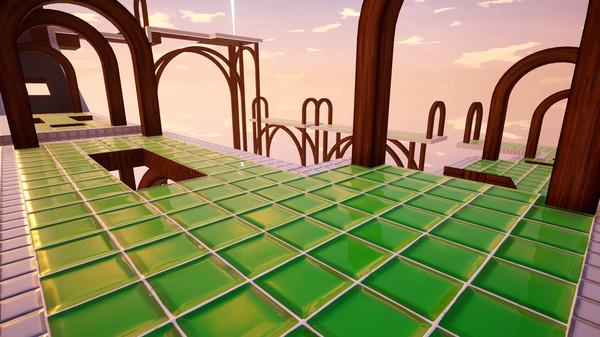Marble Skies
(PC)


-
Kategorien:
-
Publisher:Birdwall Games
-
Entwickler:Birdwall Games
-
Releasedatum:16. Dez 2017 (vor 8 Jahren)
Key-Preisvergleich
Preis kann jetzt höher sein
Preis kann jetzt höher sein
Ausverkauft
Beschreibung
Marble Skies jetzt günstig als Steam Key kaufen. Vergleiche die Preise aller Keyshops und spare beim Kauf eines Marble Skies Game Keys.
Marble Skies is a fast paced 3D-platformer where you control your marble through various levels and try to get the best time for each one. Complete all the levels in your own time, or challenge your friends to get on top of the leaderboards! Inspired by nostalgia, Marble Madness and Marble Blast, we intend to create much more features in the future over the traditional marble rolling/platforming style of game-play. After release, along with the game, and 60 levels of various difficulty, we plan to have weekly updates with new levels, and features.
Features -
Now with 89 total levels!
- 20+ Beginner Levels
Roll your marble through the basics of the game. Get to know how to control your marble, and the various powerups you may encounter. Great for new players! - 20+ Intermediate Levels
After the first Beginner levels, you will start to master your marble rolling skills. Now you're aiming for the best times! - 20+ Advanced levels
Nothing will be too difficult once you get to Advanced... And then it gets even harder! - 10+ Bonus levels
- 15+ Community levels
- Hand crafted from scratch
Every level is specifically designed to be intuitive, and give you the freedom to play the game in your own time. Want a casual and relaxing session? Or do you prefer to play in speedrun style? It's up to you! - Arcade style physics
Quick and responsive controls, using your keyboard and mouse, or even a controller mean that every input you make will be accurate! - Platforming obstacles and powerups
Each new level presents exciting obstacles, and powerups for your marble! Blast your way around with a Rocket, become a gaint with the Super Marble, float like Mary Poppins with an Umbrella, and more! - Great soundtrack
With 24 amazing different tracks by HOME, you will be humming along with them in no time! Preview or buy the soundtrack here!
https://midwestcollective.bandcamp.com/album/before-the-night - Leaderboards
Get to the top of the leaderboards, and show off to your friends! Can you get the fastest time? - Controller support
Support for all different types of controllers!
Planned -This is a list of current planned features, for post-launch of the game. This list may change in time, and suggestions are gladly welcome!
- Marble Skins
Cosmetic only. These will be unlockable in-game, for free by getting levels up, playing consistently, or by completing daily challenges. - Multiplayer
We will be looking to add multiplayer as soon as possible. Multiplayer will feature different modes of player vs player games. - Level system
We would like to give incentive to reward players that complete levels, beat their own times and completing daily challenges. - Daily Challenges
Daily challenges will consist of things like "Beat Intermediate level 10 in 00:50 seconds", or Rolling your marble a certain distance. Something a little different to do each day you play the game. - Generated endless-mode
Possibly generated levels that you must stay on for as long as possible to get the longest time, rather than the usual shortest time in standard levels. - Lots more free updated levels
Once released with the 60 base levels, we plan to release around 2-5 new levels each week for FREE! A long with typical bug fixes, and community suggestions. - Level creator/Workshop
This would be one of the very last things we are considering. Letting the community create levels would provide an almost endless amount of content for other users to play.
Systemanforderungen
- Betriebssystem: Windows® Vista/7/8/10
- Prozessor: Intel Core i3-3210 @ 3.20GHz / AMD FX-4100 Quad-Core
- Arbeitsspeicher: 2 GB RAM
- Grafik: NVIDIA GeForce GT 740 / AMD Radeon HD 4890
- Netzwerk: Breitband-Internetverbindung
- Speicherplatz: 2 GB verfügbarer Speicherplatz
- Zusätzliche Anmerkungen: We recommend setting your graphical options to LOW with these specifications.
- Betriebssystem: Windows® Vista/7/8/10
- Prozessor: Intel Core i5-2500 @ 3.30GHz / AMD FX-6300AMD FX-6130 Six-Core
- Arbeitsspeicher: 4 GB RAM
- Grafik: NVIDIA GeForce GTX-560 / AMD Radeon HD 8950
- Netzwerk: Breitband-Internetverbindung
- Speicherplatz: 2 GB verfügbarer Speicherplatz
- Zusätzliche Anmerkungen: We recommend setting your graphical options to HIGH with these specifications.
Key-Aktivierung
Um einen Key bei Steam einzulösen, benötigst du zunächst ein Benutzerkonto bei Steam. Dieses kannst du dir auf der offiziellen Website einrichten. Im Anschluss kannst du dir auf der Steam Webseite direkt den Client herunterladen und installieren. Nach dem Start von Steam kannst du den Key wie folgt einlösen:
- Klicke oben im Hauptmenü den Menüpunkt "Spiele" und wähle anschließend "Ein Produkt bei Steam aktivieren...".
![]()
- Im neuen Fenster klickst du nun auf "Weiter". Bestätige dann mit einem Klick auf "Ich stimme zu" die Steam-Abonnementvereinbarung.
![]()
- Gebe in das "Produktschlüssel"-Feld den Key des Spiels ein, welches du aktivieren möchtest. Du kannst den Key auch mit Copy&Paste einfügen. Anschließend auf "Weiter" klicken und das Spiel wird deinem Steam-Account hinzugefügt.
![]()
Danach kann das Produkt direkt installiert werden und befindet sich wie üblich in deiner Steam-Bibliothek.
Das Ganze kannst du dir auch als kleines Video ansehen.
Um einen Key bei Steam einzulösen, benötigst du zunächst ein Benutzerkonto bei Steam. Dieses kannst du dir auf der offiziellen Website einrichten. Im Anschluss kannst du dir auf der Steam Webseite direkt den Client herunterladen und installieren. Nach dem Start von Steam kannst du den Key wie folgt einlösen:
- Klicke oben im Hauptmenü den Menüpunkt "Spiele" und wähle anschließend "Ein Produkt bei Steam aktivieren...".
![]()
- Im neuen Fenster klickst du nun auf "Weiter". Bestätige dann mit einem Klick auf "Ich stimme zu" die Steam-Abonnementvereinbarung.
![]()
- Gebe in das "Produktschlüssel"-Feld den Key des Spiels ein, welches du aktivieren möchtest. Du kannst den Key auch mit Copy&Paste einfügen. Anschließend auf "Weiter" klicken und das Spiel wird deinem Steam-Account hinzugefügt.
![]()
Danach kann das Produkt direkt installiert werden und befindet sich wie üblich in deiner Steam-Bibliothek.
Das Ganze kannst du dir auch als kleines Video ansehen.