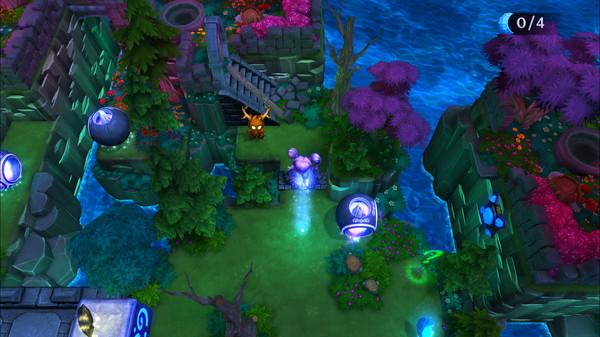Luna and the Moonling
(PC)


-
Kategorien:
-
Publisher:Greyborn Studios
-
Entwickler:Greyborn Studios
-
Releasedatum:29. Aug 2017 (vor 8 Jahren)
Key-Preisvergleich
Preis kann jetzt höher sein
Ausverkauft
Beschreibung
Luna and the Moonling jetzt günstig als Steam Key kaufen. Vergleiche die Preise aller Keyshops und spare beim Kauf eines Luna and the Moonling Game Keys.
Luna and the Moonling is an adventure puzzle game starring two determined and adorable friends that must work together to save their kingdom. Switch between Luna and her Moonling friend, each with unique abilities, to solve the riddles of the Moon Isles and save Luna’s father from a terrible curse!
Venture to the Moon Isles in search of a cure for her father, the king. Along the way she will face many dangers and helpful creatures as she works her way through the many challenges put in place by the ancients to protect their secrets.
Inspired by the greatest “push block” puzzle games throughout history and improved upon with new gameplay and modern visuals, Luna and the Moonling is meant to be enjoyed by both old-school gamers and newer generations of gamers alike and reflects our values of creating fun and challenging games under our "Retro Reimagined" philosophy.
- Created by experienced developers of award-winning games
- Hours of mind-bending puzzles
- A joyful and relaxing atmosphere
- Optional challenges for every level
- Story with cinematics
- Original musical score
- Innovative puzzle mechanics and creatures
- Designed with future adventures in mind
- Full controller and keyboard support
Greyborn Studios was founded in 2016 by veteran game developers with well over 100 years of combined game development experience. We’ve helped bring to market numerous award-winning games spanning many popular genres and released on most major platforms. Games are our passion and lives and we are excited to share that passion with you! Tell us what you think and how we can do even better through our various social networks.
Systemanforderungen
- Betriebssystem: Windows XP SP3+
- Prozessor: 2.2GHz Dual Core
- Arbeitsspeicher: 4 GB RAM
- Grafik: DX9 (shader model 3.0)
- DirectX: Version 9.0c
- Speicherplatz: 4 GB verfügbarer Speicherplatz
- Betriebssystem: OSX 10+
- Prozessor: 2.2GHz Dual Core
- Arbeitsspeicher: 4 GB RAM
- Grafik: OpenGL 3.1
- Speicherplatz: 4 GB verfügbarer Speicherplatz
Key-Aktivierung
Um einen Key bei Steam einzulösen, benötigst du zunächst ein Benutzerkonto bei Steam. Dieses kannst du dir auf der offiziellen Website einrichten. Im Anschluss kannst du dir auf der Steam Webseite direkt den Client herunterladen und installieren. Nach dem Start von Steam kannst du den Key wie folgt einlösen:
- Klicke oben im Hauptmenü den Menüpunkt "Spiele" und wähle anschließend "Ein Produkt bei Steam aktivieren...".
![]()
- Im neuen Fenster klickst du nun auf "Weiter". Bestätige dann mit einem Klick auf "Ich stimme zu" die Steam-Abonnementvereinbarung.
![]()
- Gebe in das "Produktschlüssel"-Feld den Key des Spiels ein, welches du aktivieren möchtest. Du kannst den Key auch mit Copy&Paste einfügen. Anschließend auf "Weiter" klicken und das Spiel wird deinem Steam-Account hinzugefügt.
![]()
Danach kann das Produkt direkt installiert werden und befindet sich wie üblich in deiner Steam-Bibliothek.
Das Ganze kannst du dir auch als kleines Video ansehen.
Um einen Key bei Steam einzulösen, benötigst du zunächst ein Benutzerkonto bei Steam. Dieses kannst du dir auf der offiziellen Website einrichten. Im Anschluss kannst du dir auf der Steam Webseite direkt den Client herunterladen und installieren. Nach dem Start von Steam kannst du den Key wie folgt einlösen:
- Klicke oben im Hauptmenü den Menüpunkt "Spiele" und wähle anschließend "Ein Produkt bei Steam aktivieren...".
![]()
- Im neuen Fenster klickst du nun auf "Weiter". Bestätige dann mit einem Klick auf "Ich stimme zu" die Steam-Abonnementvereinbarung.
![]()
- Gebe in das "Produktschlüssel"-Feld den Key des Spiels ein, welches du aktivieren möchtest. Du kannst den Key auch mit Copy&Paste einfügen. Anschließend auf "Weiter" klicken und das Spiel wird deinem Steam-Account hinzugefügt.
![]()
Danach kann das Produkt direkt installiert werden und befindet sich wie üblich in deiner Steam-Bibliothek.
Das Ganze kannst du dir auch als kleines Video ansehen.