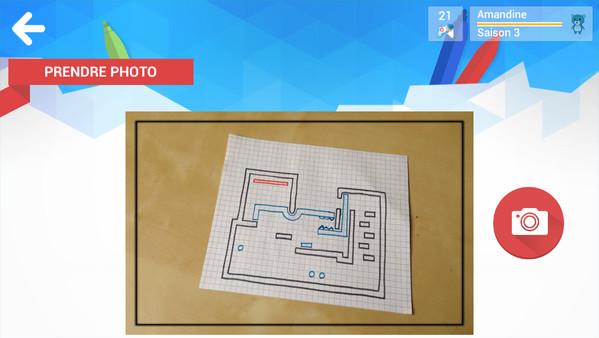Draw Your Game
(PC)


-
Kategorie:
-
Publisher:Zero One
-
Entwickler:Zero One
-
Releasedatum:10. Aug 2017 (vor 8 Jahren)
Key-Preisvergleich
Preis kann jetzt höher sein
Preis kann jetzt höher sein
Beschreibung
Draw Your Game jetzt günstig als Steam Key kaufen. Vergleiche die Preise aller Keyshops und spare beim Kauf eines Draw Your Game Game Keys.
“I wish I could make my own video game.” Who among us hasn't thought that at some point? Draw Your Game is a user-friendly application allowing anyone and everyone to create their own video game in a few quick steps:
▶ Draw your game's world on a piece of paper, using four different colors (black, blue, green and red).
▶ Use the 'Draw Your Game' app to take a picture of your drawing.
▶ Wait 10 seconds, while Draw Your Game transforms the drawing into a game.
▶ Play your game, with a character that you can control.
▶ Share your creation with other Draw Your Game users.
Four different colors to create the world of your choosing:
▶ Black for stationary floors/ground;
▶ Blue for movable objects that the character can push around;
▶ Green for elements that the character will bounce off of;
▶ Red for objects that will destroy the character or the blue objects.
Draw Your Game allows you to create an infinite number of worlds, either on the same sheet of paper or by adding new sheets, one after the other, to create a real story line.
There are two available modes:
▶ “Create” mode, to create your own worlds;
▶ “Play” mode, to play in the worlds created by the community, either in “campaign” mode (worlds selected by our team), or in “catalogue” mode, where you can use search criteria to choose a world yourself.
There are several ways to play the different worlds, at the creator's choice:
▶ “Escape”: the character must find a way off the paper to escape and win the game;
▶ “Destruction”: the character must push blue objects into red ones to destroy them.
Systemanforderungen
- Betriebssystem: Windows 7
- Prozessor: Intel Celeron N3450
- Arbeitsspeicher: 512 MB RAM
- Grafik: Intel HD Graphics 500
- Speicherplatz: 1 GB verfügbarer Speicherplatz
Key-Aktivierung
Um einen Key bei Steam einzulösen, benötigst du zunächst ein Benutzerkonto bei Steam. Dieses kannst du dir auf der offiziellen Website einrichten. Im Anschluss kannst du dir auf der Steam Webseite direkt den Client herunterladen und installieren. Nach dem Start von Steam kannst du den Key wie folgt einlösen:
- Klicke oben im Hauptmenü den Menüpunkt "Spiele" und wähle anschließend "Ein Produkt bei Steam aktivieren...".
![]()
- Im neuen Fenster klickst du nun auf "Weiter". Bestätige dann mit einem Klick auf "Ich stimme zu" die Steam-Abonnementvereinbarung.
![]()
- Gebe in das "Produktschlüssel"-Feld den Key des Spiels ein, welches du aktivieren möchtest. Du kannst den Key auch mit Copy&Paste einfügen. Anschließend auf "Weiter" klicken und das Spiel wird deinem Steam-Account hinzugefügt.
![]()
Danach kann das Produkt direkt installiert werden und befindet sich wie üblich in deiner Steam-Bibliothek.
Das Ganze kannst du dir auch als kleines Video ansehen.
Um einen Key bei Steam einzulösen, benötigst du zunächst ein Benutzerkonto bei Steam. Dieses kannst du dir auf der offiziellen Website einrichten. Im Anschluss kannst du dir auf der Steam Webseite direkt den Client herunterladen und installieren. Nach dem Start von Steam kannst du den Key wie folgt einlösen:
- Klicke oben im Hauptmenü den Menüpunkt "Spiele" und wähle anschließend "Ein Produkt bei Steam aktivieren...".
![]()
- Im neuen Fenster klickst du nun auf "Weiter". Bestätige dann mit einem Klick auf "Ich stimme zu" die Steam-Abonnementvereinbarung.
![]()
- Gebe in das "Produktschlüssel"-Feld den Key des Spiels ein, welches du aktivieren möchtest. Du kannst den Key auch mit Copy&Paste einfügen. Anschließend auf "Weiter" klicken und das Spiel wird deinem Steam-Account hinzugefügt.
![]()
Danach kann das Produkt direkt installiert werden und befindet sich wie üblich in deiner Steam-Bibliothek.
Das Ganze kannst du dir auch als kleines Video ansehen.