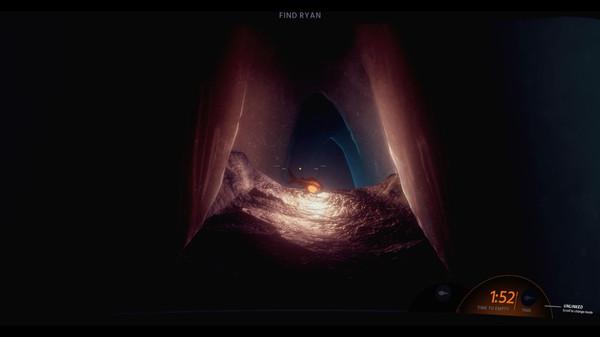Debris
(PC)


-
Kategorien:
-
Publisher:Moonray Studios
-
Entwickler:Moonray Studios
-
Releasedatum:23. Okt 2017 (vor 8 Jahren)
Key-Preisvergleich
Beschreibung
Debris jetzt günstig als Steam Key kaufen. Vergleiche die Preise aller Keyshops und spare beim Kauf eines Debris Game Keys.
You’re part of a small team sent to film a promotional video for a groundbreaking discovery: meteoric debris embedded deep in Arctic ice that provides clean, hyper-efficient energy. But as your dive begins, several explosions create a powerful current that drags you and your team down, trapping everyone in a vast network of submerged glacial caverns.
Escape together or die alone
Stranded at the bottom, injured and running out of time, your only hope for survival is to reach the surface. But the journey through the depths is full of unexpected trials. You and your team will fight your way through hostile creatures in increasingly confusing and dangerous environments.
But something else is going on. Things aren’t right, they don’t add up, and before you know it the truth comes into question. As you fight your way to safety, you’ll need to figure out what’s behind this surreal world and your desperate situation. Knowing will make all the difference.
Includes:
- Deep storylines dramatically impacted by the choices you make
- Single-player ( co-op mode coming soon )
- A unique underwater setting like nothing you’ve ever seen
- Stunning graphics with dynamic ice and alien bioluminescence
- Living creatures with their own domains, desires and attitudes
- Futuristic weapons and a robotic squid
Featuring:
- A mysterious story that leaves you questioning everything
- Living, breathing characters brought to life through stage-directed voice acting
- A stirringly eerie soundtrack that ebbs and flows as you play
- Lifelike creature animations that with leave you breathless
- Unscripted game mechanics that make every playthrough unique
- A massive environment the size of Manhattan that takes hours to explore
Systemanforderungen
- Betriebssystem: Windows 10
- Prozessor: Dual Core 2.3GHz or better
- Arbeitsspeicher: 8 GB RAM
- Grafik: GTX 760 or higher and AMD R9 270X or higher
- DirectX: Version 11
- Speicherplatz: 8 GB verfügbarer Speicherplatz
- Betriebssystem: OSX 10.11 El Capitan
- Prozessor: Intel Core i5 2.7Ghz
- Arbeitsspeicher: 8 GB RAM
- Grafik: AMD Radeon R9 M370X (2GB VRAM)
- Speicherplatz: 8 GB verfügbarer Speicherplatz
- Zusätzliche Anmerkungen: Requires Metal support
Key-Aktivierung
Um einen Key bei Steam einzulösen, benötigst du zunächst ein Benutzerkonto bei Steam. Dieses kannst du dir auf der offiziellen Website einrichten. Im Anschluss kannst du dir auf der Steam Webseite direkt den Client herunterladen und installieren. Nach dem Start von Steam kannst du den Key wie folgt einlösen:
- Klicke oben im Hauptmenü den Menüpunkt "Spiele" und wähle anschließend "Ein Produkt bei Steam aktivieren...".
![]()
- Im neuen Fenster klickst du nun auf "Weiter". Bestätige dann mit einem Klick auf "Ich stimme zu" die Steam-Abonnementvereinbarung.
![]()
- Gebe in das "Produktschlüssel"-Feld den Key des Spiels ein, welches du aktivieren möchtest. Du kannst den Key auch mit Copy&Paste einfügen. Anschließend auf "Weiter" klicken und das Spiel wird deinem Steam-Account hinzugefügt.
![]()
Danach kann das Produkt direkt installiert werden und befindet sich wie üblich in deiner Steam-Bibliothek.
Das Ganze kannst du dir auch als kleines Video ansehen.
Um einen Key bei Steam einzulösen, benötigst du zunächst ein Benutzerkonto bei Steam. Dieses kannst du dir auf der offiziellen Website einrichten. Im Anschluss kannst du dir auf der Steam Webseite direkt den Client herunterladen und installieren. Nach dem Start von Steam kannst du den Key wie folgt einlösen:
- Klicke oben im Hauptmenü den Menüpunkt "Spiele" und wähle anschließend "Ein Produkt bei Steam aktivieren...".
![]()
- Im neuen Fenster klickst du nun auf "Weiter". Bestätige dann mit einem Klick auf "Ich stimme zu" die Steam-Abonnementvereinbarung.
![]()
- Gebe in das "Produktschlüssel"-Feld den Key des Spiels ein, welches du aktivieren möchtest. Du kannst den Key auch mit Copy&Paste einfügen. Anschließend auf "Weiter" klicken und das Spiel wird deinem Steam-Account hinzugefügt.
![]()
Danach kann das Produkt direkt installiert werden und befindet sich wie üblich in deiner Steam-Bibliothek.
Das Ganze kannst du dir auch als kleines Video ansehen.