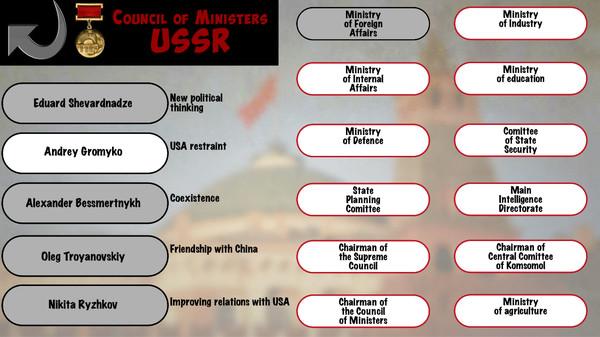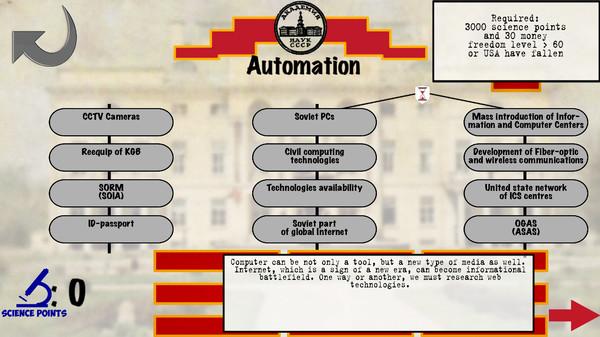Crisis in the Kremlin
(PC)


-
Kategorien:
-
Publisher:Kremlingames
-
Entwickler:Kremlingames
-
Releasedatum:20. Mär 2017 (vor 7 Jahren)
Key-Preisvergleich
Preis kann jetzt höher sein
Preis kann jetzt höher sein
Preis kann jetzt höher sein
Preis kann jetzt höher sein
Preis kann jetzt höher sein
Preis kann jetzt höher sein
Preis kann jetzt höher sein
Beschreibung
Crisis in the Kremlin jetzt günstig als Steam Key kaufen. Vergleiche die Preise aller Keyshops und spare beim Kauf eines Crisis in the Kremlin Game Keys.
Comrades! Brothers and sisters!In this significant day I want to tell all workers of the world, that our expectations have come true and as The Great Revolution was a perfect Party’s creation so a proletarian game Crisis in Kremlin is an outstanding achievement of this great organization! Because now completely every person, even a cook, can rule the state! And this is our merit, comrades, because only we bring protection and prosperity and we must overtake the rotting West. And so every person must as soon as possible master this skill by opening Crisis in Kremlin and bring the started to an end – to the 5-year plan of new millennium!
In the game every comrade will have to solve important political and economic, but historically accurate, interesting and exciting questions and tasks. On your decisions it will depend, what the USSR will be by the end of the year 1991 (and even a bit further) – empty words, which everybody interpret in dark colors, a superpower or the new pillar of democracy, though you can try any other political mechanic, you like.
However,don’t forget that we are watching you closely and honestly hope that you will not betray your labor Motherland!Crisis in the Kremlin- is the game about Perestroyka time, where you should reign the Soviet Union at such hard period and lead it to the Bright Future by way like you want!
Do you think democracy and free market are salvation? Do you want democracy socialism? Or christian conservatism? Utopian communism?.. Or, perhaps, do you like dictatorship and your deification? All ways are open!
Here you can:
- Start Perestroyka and survival through it
- Demolish Soviet Union or build full-automatisation state
- Rule the Council of Ministers
- Controll the State Planning Comittee
- Commit diplomacy actions
- Intervene in international events
- Repress, reform, proclaim, interfere, declare, destroy and build...
Will you influence on dark future?
All world is waiting for you, comrade!
Systemanforderungen
- Betriebssystem: Windows XP SP2+ (64-bit), Windows 7 SP1+
- Prozessor: SSE2 instruction set support
- Arbeitsspeicher: 2 GB RAM
- Grafik: DX9 (shader model 3.0) or DX11 with feature level 9.3 capabilities
- DirectX: Version 9.0c
- Speicherplatz: 2 GB verfügbarer Speicherplatz
- Betriebssystem: Windows 7 SP1+, Windows 8, 8.1, Windows 10, etc
- Prozessor: SSE2 instruction set support
- Arbeitsspeicher: 3 GB RAM
- Grafik: DX9 (shader model 3.0) or DX11 with feature level 9.3 capabilities
- DirectX: Version 9.0c
- Speicherplatz: 2 GB verfügbarer Speicherplatz
- Betriebssystem: Mac OS X 10.8+
- Prozessor: SSE2 instruction set support
- Arbeitsspeicher: 2 GB RAM
- Speicherplatz: 2 GB verfügbarer Speicherplatz
- Betriebssystem: Mac OS X 10.8+
- Prozessor: SSE2 instruction set support
- Arbeitsspeicher: 3 GB RAM
- Speicherplatz: 2 GB verfügbarer Speicherplatz
- Betriebssystem: Ubuntu 12.04+, SteamOS+
- Prozessor: SSE2 instruction set support
- Arbeitsspeicher: 2 GB RAM
- Speicherplatz: 2 GB verfügbarer Speicherplatz
- Betriebssystem: Ubuntu 12.04+, SteamOS+
- Prozessor: SSE2 instruction set support
- Arbeitsspeicher: 3 GB RAM
- Speicherplatz: 2 GB verfügbarer Speicherplatz
Key-Aktivierung
Um einen Key bei Steam einzulösen, benötigst du zunächst ein Benutzerkonto bei Steam. Dieses kannst du dir auf der offiziellen Website einrichten. Im Anschluss kannst du dir auf der Steam Webseite direkt den Client herunterladen und installieren. Nach dem Start von Steam kannst du den Key wie folgt einlösen:
- Klicke oben im Hauptmenü den Menüpunkt "Spiele" und wähle anschließend "Ein Produkt bei Steam aktivieren...".
![]()
- Im neuen Fenster klickst du nun auf "Weiter". Bestätige dann mit einem Klick auf "Ich stimme zu" die Steam-Abonnementvereinbarung.
![]()
- Gebe in das "Produktschlüssel"-Feld den Key des Spiels ein, welches du aktivieren möchtest. Du kannst den Key auch mit Copy&Paste einfügen. Anschließend auf "Weiter" klicken und das Spiel wird deinem Steam-Account hinzugefügt.
![]()
Danach kann das Produkt direkt installiert werden und befindet sich wie üblich in deiner Steam-Bibliothek.
Das Ganze kannst du dir auch als kleines Video ansehen.
Um einen Key bei Steam einzulösen, benötigst du zunächst ein Benutzerkonto bei Steam. Dieses kannst du dir auf der offiziellen Website einrichten. Im Anschluss kannst du dir auf der Steam Webseite direkt den Client herunterladen und installieren. Nach dem Start von Steam kannst du den Key wie folgt einlösen:
- Klicke oben im Hauptmenü den Menüpunkt "Spiele" und wähle anschließend "Ein Produkt bei Steam aktivieren...".
![]()
- Im neuen Fenster klickst du nun auf "Weiter". Bestätige dann mit einem Klick auf "Ich stimme zu" die Steam-Abonnementvereinbarung.
![]()
- Gebe in das "Produktschlüssel"-Feld den Key des Spiels ein, welches du aktivieren möchtest. Du kannst den Key auch mit Copy&Paste einfügen. Anschließend auf "Weiter" klicken und das Spiel wird deinem Steam-Account hinzugefügt.
![]()
Danach kann das Produkt direkt installiert werden und befindet sich wie üblich in deiner Steam-Bibliothek.
Das Ganze kannst du dir auch als kleines Video ansehen.