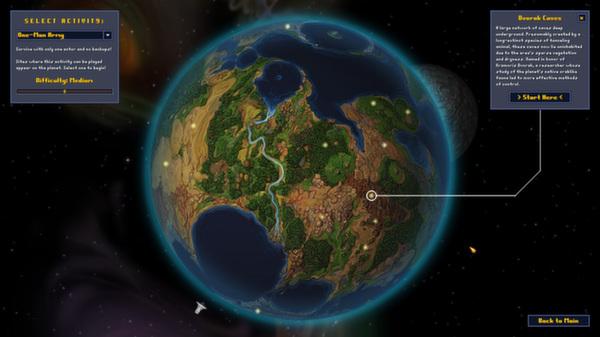Cortex Command
(PC)


-
Kategorien:
-
Publisher:Data Realms, LLC
-
Entwickler:Data Realms
-
Releasedatum:28. Sep 2012 (vor 13 Jahren)
Key-Preisvergleich
Preis kann jetzt höher sein
Preis kann jetzt höher sein
Preis kann jetzt höher sein
Preis kann jetzt höher sein
Ausverkauft
Beschreibung
Cortex Command jetzt günstig als Steam Key kaufen. Vergleiche die Preise aller Keyshops und spare beim Kauf eines Cortex Command Game Keys.
A project over eleven years in the making, Cortex Command has rich 2D pixel graphics coupled with an extremely detailed physics engine, which allows for highly replayable and emergent real-time action. There is also a turn-based strategic campaign mode which ties the tactical fights together, featuring persistent terrains that will accumulate the battle scars, debris, and bunker ruins through your entire campaign.
Choose from several unique technology factions, each featuring their own sets of expendable soldier bodies, mechas, weapons, tools, and landing craft. Protect your brain, mine the gold, and destroy the enemy cortex in his bunker complex!
Key Features:
- Fully destructible environments - The gold you need to excavate is sprinkled throughout the terrain of each scene. Use special digging tools to blast your way into the dirt and debris. All the pieces of bodies and ships from your struggles will fall to the ground and permanently add to the battlefield. Get more powerful (and expensive) diggers and you can even tunnel into your enemies' bunkers from below!
- Strategic metagame campaign – The intense, real-time tactical battles are put in a greater strategic context in the Campaign mode, thus giving each battle meaning and consequence. The gold-rich terrains on the planet and the defensive bunkers you build to defend them are persistent from fight to fight. This means there will be layers of debris, bunker ruins, tunnels, and corpses piled up in layers, telling the history of each place throughout each campaign played.
- In-game buying menu - At any time and place during the game, bring up a powerful menu to order new bodies and equipment, all delivered at the location and by the transport ship of your choosing. Rockets are cheaper but unreliable and harder to land. Drop ships are far more expensive but can quickly deploy entire groups of puppets onto difficult terrain. Ships and equipment returned to the TradeStar are refunded to your account.
- Build your own bunker - At the start of most missions, you are able to take your time and build your own command bunker from scratch. Easily design twisting tunnels and place doors, traps, and turrets to thwart your enemies' intrusions! Pre-deploy and equip bodies in and around your installation to prepare yourself for your objectives. Don't spend too much though, or you won't have enough funds left when the mission starts!
- Four-player cooperative and/or versus multiplayer - Gather your friends and plug in those game controllers! Play skirmish or campaign missions with or against up to three of your buddies. 2 vs 2, 1 vs. 3, 4 vs. the CPU - it's up to you! (rhyme intended). Flexible control settings allow you to use the keyboard, keyboard + mouse, or any generic game controller you can find and plug in.
- Built-in editors and modding - Several in-game editors allow you to easily create your own stuff. The game's engine is built to make it very simple to modify and add your own content. Design your own missions, guys, ships, weapons, tools, bombs, and shields - and easily share them with your friends. Join and download some fantastic mods from the community at the Data Realms Fan Forums.
Systemanforderungen
- Betriebssystem: Microsoft® Windows® XP / Vista / 7
- Prozessor: 1 GHz Prozessor
- Speicher: 1 GB RAM
- Festplatte: 150 MB HDD frei
- Grafikkarte: 640x480 (VGA) Auflösung
- Zusätzliche Informationen: jeglicher PC der letzten 5 Jahre.
- Betriebssystem: Microsoft® Windows® XP / Vista / 7
- Prozessor: 3 GHz oder schneller
- Speicher: 2 GB RAM
- Festplatte: 150 MB HDD frei
- Grafikkarte: 1920x1080 (HD 1080p) Auflösung
- Zusätzliche Informationen: jeglicher PC der letzten 5 Jahre.
- OSX:10.4 (OSX Tiger oder Greater)
- Prozessor:1,6 GHz Core 2 Duo
- RAM:1 GB RAM
- Grafik:Intel GMA X3100
- Disk:300 mb
Key-Aktivierung
Um einen Key bei Steam einzulösen, benötigst du zunächst ein Benutzerkonto bei Steam. Dieses kannst du dir auf der offiziellen Website einrichten. Im Anschluss kannst du dir auf der Steam Webseite direkt den Client herunterladen und installieren. Nach dem Start von Steam kannst du den Key wie folgt einlösen:
- Klicke oben im Hauptmenü den Menüpunkt "Spiele" und wähle anschließend "Ein Produkt bei Steam aktivieren...".
![]()
- Im neuen Fenster klickst du nun auf "Weiter". Bestätige dann mit einem Klick auf "Ich stimme zu" die Steam-Abonnementvereinbarung.
![]()
- Gebe in das "Produktschlüssel"-Feld den Key des Spiels ein, welches du aktivieren möchtest. Du kannst den Key auch mit Copy&Paste einfügen. Anschließend auf "Weiter" klicken und das Spiel wird deinem Steam-Account hinzugefügt.
![]()
Danach kann das Produkt direkt installiert werden und befindet sich wie üblich in deiner Steam-Bibliothek.
Das Ganze kannst du dir auch als kleines Video ansehen.
Um einen Key bei Steam einzulösen, benötigst du zunächst ein Benutzerkonto bei Steam. Dieses kannst du dir auf der offiziellen Website einrichten. Im Anschluss kannst du dir auf der Steam Webseite direkt den Client herunterladen und installieren. Nach dem Start von Steam kannst du den Key wie folgt einlösen:
- Klicke oben im Hauptmenü den Menüpunkt "Spiele" und wähle anschließend "Ein Produkt bei Steam aktivieren...".
![]()
- Im neuen Fenster klickst du nun auf "Weiter". Bestätige dann mit einem Klick auf "Ich stimme zu" die Steam-Abonnementvereinbarung.
![]()
- Gebe in das "Produktschlüssel"-Feld den Key des Spiels ein, welches du aktivieren möchtest. Du kannst den Key auch mit Copy&Paste einfügen. Anschließend auf "Weiter" klicken und das Spiel wird deinem Steam-Account hinzugefügt.
![]()
Danach kann das Produkt direkt installiert werden und befindet sich wie üblich in deiner Steam-Bibliothek.
Das Ganze kannst du dir auch als kleines Video ansehen.