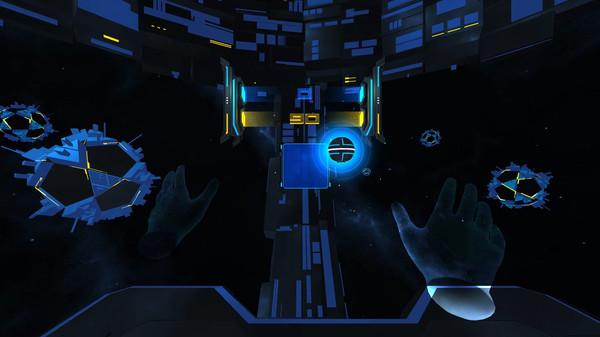Boost
(PC)


-
Kategorien:
-
Publisher:Parallel Mind LLC
-
Entwickler:Parallel Mind LLC
-
Releasedatum:11. Jan 2017 (vor 8 Jahren)
Key-Preisvergleich
Beschreibung
Boost jetzt günstig als Steam Key kaufen. Vergleiche die Preise aller Keyshops und spare beim Kauf eines Boost Game Keys.
Important: This is an active game. Be sure your play space is unobstructed and meets the requirements listed.
Boost is an intense arcade action-sports game that will leave you joyously gasping for breath! With a focus on active play, a few rounds of Boost is sure to wake you up and get your blood pumping!
Teleoperate your Luma-Jock in the 3rd Galactic Quadrant's finest arena. Use your Luma-shield to Thwonk the Booster Orb and keep the rally going as long as possible. Every four returns you'll achieve a Boost and the orb will increase its speed. Keep it up for long and you'll be rallying with your opponent at near relativistic velocities!
Watch out for Mines as you leap and dive for survival. Mines have a reverse photon charge and will destroy your Luma-shield and the Orb on contact. Not to worry! Your Tele-gloves have a positive charge and you can use them to bat Mines out of the way. However, be warned that Mines will accumulate with every Boost and you'll need to keep their numbers low if you want to prevail.
Features
- Context sensitive sound track that intensifies as you play
- Tracked motion controls provide a physics based full immersion experience
- Intuitive physical UI system designed around the strengths of VR
- Height calibration to accommodate all players
- Multiple control configurations
- Aim Assist mode provides visual feedback for beginners
- Designed with a strong focus on play mechanics that are specifically suited for VR
- Graphically rich environment featuring numerous animated textures, glow effects and a sense of enormous scale
- Experience the buzz of a natural endorphin release after extended play sessions
Systemanforderungen
- Betriebssystem: Windows 7 64 bit
- Prozessor: i7-6700K
- Grafik: GTX 980 Ti
- Speicherplatz: 1390 MB verfügbarer Speicherplatz
- Zusätzliche Anmerkungen: Boost's development platform is an i7, with GTX 980 Ti. Other systems have not yet been tested and results may vary.
Key-Aktivierung
Um einen Key bei Steam einzulösen, benötigst du zunächst ein Benutzerkonto bei Steam. Dieses kannst du dir auf der offiziellen Website einrichten. Im Anschluss kannst du dir auf der Steam Webseite direkt den Client herunterladen und installieren. Nach dem Start von Steam kannst du den Key wie folgt einlösen:
- Klicke oben im Hauptmenü den Menüpunkt "Spiele" und wähle anschließend "Ein Produkt bei Steam aktivieren...".
![]()
- Im neuen Fenster klickst du nun auf "Weiter". Bestätige dann mit einem Klick auf "Ich stimme zu" die Steam-Abonnementvereinbarung.
![]()
- Gebe in das "Produktschlüssel"-Feld den Key des Spiels ein, welches du aktivieren möchtest. Du kannst den Key auch mit Copy&Paste einfügen. Anschließend auf "Weiter" klicken und das Spiel wird deinem Steam-Account hinzugefügt.
![]()
Danach kann das Produkt direkt installiert werden und befindet sich wie üblich in deiner Steam-Bibliothek.
Das Ganze kannst du dir auch als kleines Video ansehen.
Um einen Key bei Steam einzulösen, benötigst du zunächst ein Benutzerkonto bei Steam. Dieses kannst du dir auf der offiziellen Website einrichten. Im Anschluss kannst du dir auf der Steam Webseite direkt den Client herunterladen und installieren. Nach dem Start von Steam kannst du den Key wie folgt einlösen:
- Klicke oben im Hauptmenü den Menüpunkt "Spiele" und wähle anschließend "Ein Produkt bei Steam aktivieren...".
![]()
- Im neuen Fenster klickst du nun auf "Weiter". Bestätige dann mit einem Klick auf "Ich stimme zu" die Steam-Abonnementvereinbarung.
![]()
- Gebe in das "Produktschlüssel"-Feld den Key des Spiels ein, welches du aktivieren möchtest. Du kannst den Key auch mit Copy&Paste einfügen. Anschließend auf "Weiter" klicken und das Spiel wird deinem Steam-Account hinzugefügt.
![]()
Danach kann das Produkt direkt installiert werden und befindet sich wie üblich in deiner Steam-Bibliothek.
Das Ganze kannst du dir auch als kleines Video ansehen.