Blade & Bones
(PC)

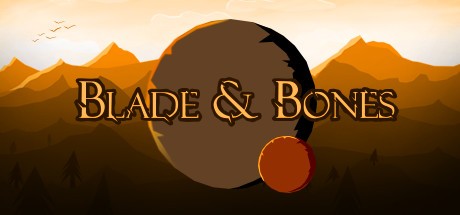
-
Kategorien:
-
Publisher:Coffee Addict Studio
-
Entwickler:Coffee Addict Studio
-
Releasedatum:30. Nov 2016 (vor 9 Jahren)
Key-Preisvergleich
Preis kann jetzt höher sein
Preis kann jetzt höher sein
Preis kann jetzt höher sein
Preis kann jetzt höher sein
Beschreibung
Blade & Bones jetzt günstig als Steam Key kaufen. Vergleiche die Preise aller Keyshops und spare beim Kauf eines Blade & Bones Game Keys.
Discover a tale long lost in our past. Seven swords need to be found in this Metroidvania adventure where you will discover ancient secrets and fight with an intense combat system that rewards players for their skills and knowledge.
-
Lore
– First, Niro cried and it created this world. Then he cried again and created the Orins. They defy him once and, with furious anger, he then took their voices away.This was the great sin and now the first seven swords are forever lost in this world. It’s necessary to find them in order to defy him again. Such a task can only be completed by the last seven Orins though, who still search for them.
- Dynamic Combat – Using light and heavy attacks with great precision and six different styles, the combat system heavily relies on timing and patience. This intensive skill based system is supported by the procedural generation of swords and by a diverse range of enemies and bosses. Attacks can be combined with roll movements and the use of ancient relics, as well as dynamic body transformations called Kuros, allow even more diverse gameplay.
- Exploration Elements – Ancient relics allow the player to uncover secret weapons and life fragments to better support player combat capabilities. Many relics, secrets and locations are totally optional and can only be found by extensive search into the game lore. After a brief introduction, the player is free to approach any of the seven legendary swords through the way that seems to fit best. The entire map is open for him to unravel. The map is created with many hidden shortcuts and secret passages to forbidden lands that can only be used in a right time of the day or with the correct Kuro.
Key-Aktivierung
Um einen Key bei Steam einzulösen, benötigst du zunächst ein Benutzerkonto bei Steam. Dieses kannst du dir auf der offiziellen Website einrichten. Im Anschluss kannst du dir auf der Steam Webseite direkt den Client herunterladen und installieren. Nach dem Start von Steam kannst du den Key wie folgt einlösen:
- Klicke oben im Hauptmenü den Menüpunkt "Spiele" und wähle anschließend "Ein Produkt bei Steam aktivieren...".
![]()
- Im neuen Fenster klickst du nun auf "Weiter". Bestätige dann mit einem Klick auf "Ich stimme zu" die Steam-Abonnementvereinbarung.
![]()
- Gebe in das "Produktschlüssel"-Feld den Key des Spiels ein, welches du aktivieren möchtest. Du kannst den Key auch mit Copy&Paste einfügen. Anschließend auf "Weiter" klicken und das Spiel wird deinem Steam-Account hinzugefügt.
![]()
Danach kann das Produkt direkt installiert werden und befindet sich wie üblich in deiner Steam-Bibliothek.
Das Ganze kannst du dir auch als kleines Video ansehen.
Um einen Key bei Steam einzulösen, benötigst du zunächst ein Benutzerkonto bei Steam. Dieses kannst du dir auf der offiziellen Website einrichten. Im Anschluss kannst du dir auf der Steam Webseite direkt den Client herunterladen und installieren. Nach dem Start von Steam kannst du den Key wie folgt einlösen:
- Klicke oben im Hauptmenü den Menüpunkt "Spiele" und wähle anschließend "Ein Produkt bei Steam aktivieren...".
![]()
- Im neuen Fenster klickst du nun auf "Weiter". Bestätige dann mit einem Klick auf "Ich stimme zu" die Steam-Abonnementvereinbarung.
![]()
- Gebe in das "Produktschlüssel"-Feld den Key des Spiels ein, welches du aktivieren möchtest. Du kannst den Key auch mit Copy&Paste einfügen. Anschließend auf "Weiter" klicken und das Spiel wird deinem Steam-Account hinzugefügt.
![]()
Danach kann das Produkt direkt installiert werden und befindet sich wie üblich in deiner Steam-Bibliothek.
Das Ganze kannst du dir auch als kleines Video ansehen.









