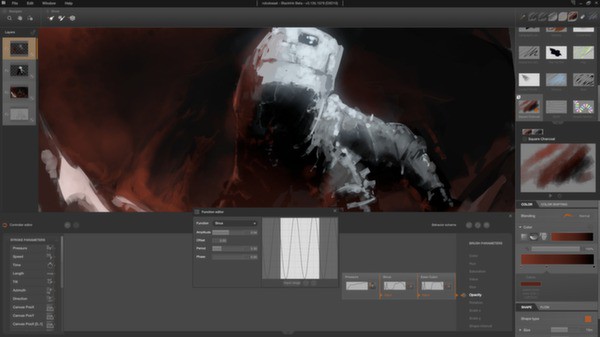Black Ink
(PC)


-
Kategorien:
-
Publisher:Bleank
-
Entwickler:Bleank
-
Releasedatum:08. Feb 2016 (vor 9 Jahren)
Key-Preisvergleich
Beschreibung
Black Ink is a new, non-realistic GPU based painting application that, instead of imitating traditional tools, brings new inspirations to every artist.
Forget about pen and paper or watercolor and discover a new, generative and truly computer based way to create. Black Ink’s non realistic tools makes creating original pictures fast and easy, whether you’re an experimented artist or never used a painting program before.
Black Ink gives you the freedom to modify your brushes in any way you want and no real life constraint is going to stop your imagination. You can create the perfect brush, or the most crazy one, and share it with other users for unlimited variations and effects.
Black Ink’s unique and simple node-based system allows to very easily assign behaviors to your brush as well as create limitless advanced setups.
And thanks to Black Ink’s GPU technology you can forget about the pixels and work on high definition documents. Don’t worry about the resolution anymore and just create a 4, 8 or even 10k picture and draw without slowing down on real, full bitmap documents.
Key Features
- GPU rendering technology offering unprecedented speed with full bitmap high resolutions documents (4K, 10k and more)
- Non-realistic brushes for generative computer based creation
- Powerful node-based brush customization tool
- Unique and intuitive user interface
Upcoming Features
- Tools upgrades:
More layers options, transformation tools, search and filters in the Brush Manager, blurred shapes, canvas flipping, stroke modifier, new controllers nodes… - New features:
Preferences, shortcut customizations, symmetry and duplicate tools, tile tools to loop strokes over the edges of the picture... - New brush types:
Multi-splines, polygonal, multibrushes...
Systemanforderungen
- Betriebssystem: Windows XP (SP3)
- Prozessor: Single Core Processor at 1.6 Ghz
- Arbeitsspeicher: 1 GB RAM
- Grafik: Graphic card with support of pixel shader 3.0 and 512 Mo of VRAM
- DirectX: Version 9.0
- Speicherplatz: 50 MB verfügbarer Speicherplatz
- Betriebssystem: Windows 7 SP1
- Prozessor: Quad core processor
- Arbeitsspeicher: 4 GB RAM
- Grafik: Graphic card with pixel shader 3.0 support and with 1 GB of VRAM
- DirectX: Version 11
- Speicherplatz: 50 MB verfügbarer Speicherplatz