Assassin’s Creed III - The Tyranny of King Washington: The Redemption
DLC
(PC)


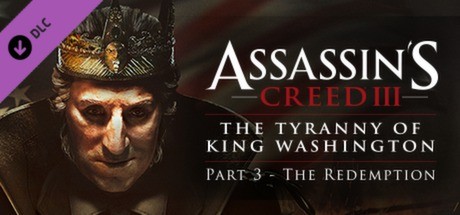
-
Kategorie:
-
Publisher:Ubisoft
-
Entwickler:Ubisoft Montreal
-
Releasedatum:23. Apr 2013 (vor 12 Jahren)
Dieser Artikel benötigt zur Verwendung:
Assassin’s Creed III (ab € 19,96)
Key-Preisvergleich
Leider gibt es aktuell keine Angebote für diesen Titel.
Beschreibung
Assassin’s Creed III - The Tyranny of King Washington: The Redemption jetzt günstig als Steam Key oder Ubisoft Connect Key kaufen. Vergleiche die Preise aller Keyshops und spare beim Kauf eines Assassin’s Creed III - The Tyranny of King Washington: The Redemption Game Keys.
Ratonhnhaké:tons Reise endet mit der dritten und letzten Episode: "Die Vergeltung". Nach seiner Ankunft in New York wird Ratonhnhaké:ton alle durch seine indianische Herkunft gewonnenen Fähigkeiten einsetzen müssen, um in die Festung des Monarchen einzudringen und der Tyrannei von König Washington ein Ende zu setzen. Erleben Sie Geschichte, wie sie nie stattfand, und entfachen Sie eine neue Revolution!
© 2013 Ubisoft Entertainment. All Rights Reserved. Assassin’s Creed, Uplay, Ubisoft, and the Ubisoft logo are trademarks of Ubisoft Entertainment in the US and/or other countries.
Systemanforderungen
Minimum:
- OS: Windows Vista® (SP2) / Windows® 7 (SP1) / Windows® 8
- Processor: 2.60 GHz Intel® Core™2 Duo E8200 or 2.60 GHz AMD Athlon™ II X4 620
- Memory: 2 GB
- Graphics: 512 MB DirectX® 10—compliant with Shader Model 4.0 or higher (see supported list)*
- DirectX®: 10
- Hard Drive: 17 GB
- Sound: DirectX 10—compliant (5.1 surround sound recommended)
- Multiplayer: 256 kbps or faster broadband connection
- Peripherals: Windows-compatible keyboard, mouse, optional controller (Xbox 360 Controller for Windows recommended)
*Supported Video Cards at Time of Release:
AMD Radeon™ HD 4850 / 5000 / 6000 / 7000 series
NVIDIA® GeForce® 8800 GT / 9 / 200 / 400 / 500 / 600 series
Laptop versions of these cards may work, but are not supported. These chipsets are the only ones that will run this game. For the most up-to-date minimum requirement listings, please visit the FAQ on our support website. Requires a Uplay Account
Recommended:
- OS: Windows Vista® (SP2) / Windows® 7 (SP1) / Windows® 8
- Processor: 2.66 GHz Intel® Core™2 Quad Q9400 or 3.00 GHz AMD Phenom™ II X4 940
- Memory: 4 GB
- Graphics: 1024 MB DirectX® 10—compliant with Shader Model 5.0 or higher (see supported list)*
- DirectX®: 10
- Hard Drive: 17 GB
- Sound: DirectX 10–compliant (5.1 surround sound recommended)
- Multiplayer: 256 kbps or faster broadband connection
- Peripherals: Windows-compatible keyboard, mouse, optional controller (Xbox 360 Controller for Windows recommended)
*Supported Video Cards at Time of Release:
AMD Radeon™ HD 4850 / 5000 / 6000 / 7000 series
NVIDIA® GeForce® 8800 GT / 9 / 200 / 400 / 500 / 600 series
Laptop versions of these cards may work, but are not supported. These chipsets are the only ones that will run this game. For the most up-to-date minimum requirement listings, please visit the FAQ on our support website. Requires a Uplay Account




