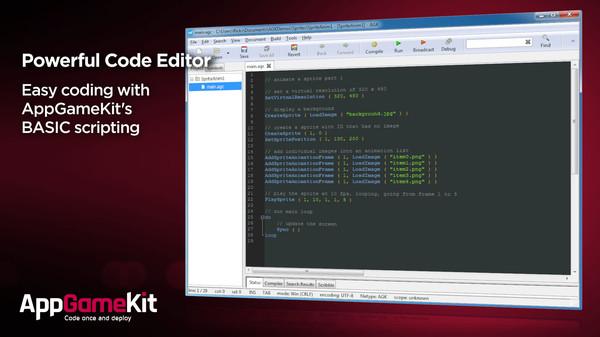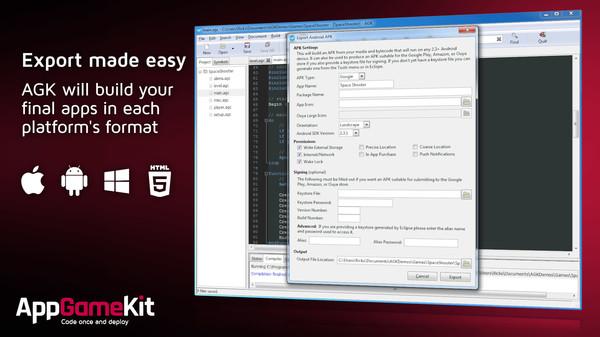App Game Kit: Easy Game Development
(PC)


-
Kategorien:
-
Publisher:The Game Creators Ltd
-
Entwickler:The Game Creators Ltd
-
Releasedatum:21. Nov 2014 (vor 11 Jahren)
Key-Preisvergleich
Preis kann jetzt höher sein
Beschreibung
App Game Kit is a powerful game development engine, ideal for Beginners, Hobbyists & Indie developers. Now anyone can quickly code and build apps for multiple platforms using AGKs BASIC scripting system. With just a few commands you can have demos/games up and running on mobile devices. Bob Duffy, Developer Relations Intel Corporation, said “AppGameKit is a great cross platform development tool. It allows developers to quickly optimize and compile apps.”
Games can be developed and deployed to your chosen mobile devices for rapid prototyping. AGK does all the heavy lifting for you - making it easy to code, compile and then export apps to each platform. All you need to focus on is your game/app idea. It's that simple!
AGK also caters for more seasoned developers, allowing you to use the AGK C++ libraries and benefit from all the features of AGKs core game engine. A great example of this Echoes+ developed by Binary Zoo and now FREE to download on STEAM;
Platforms
You can create games with AppGameKit on Windows, Mac or Linux devices. The games you make with it can then be exported to run on;
- Windows
- Mac
- Linux
- iOS
- Android (inc Google, Amazon & Ouya)
- HTML5
- Raspberry Pi (free from TGC website)
AGK IDE
- Cross platform Geany editor
- IntelliSense
- Code folding
- Colour schemes
- Edit multiple projects
- Fast Compiler
- Full de-bugger
- Broadcast direct to device
- Export to exe, app, ipa, apk
Commands
AGK 2 has commands for all the important areas of game creation. These can all be called as BASIC commands or as library calls in C++ and XCode.
3D Graphics
- 3D Primitives
- 3D Bone Animations
- Shaders
- Lighting
- Ray Casting
- Camera controls
- Meshes
- Formats supported: .X .3ds .md3 .smd .md5 .lwo. .ac .b3d .dae .3d .lws .ms3d .blend .m3 .obj and .ago
3D Physics
- Character controller
- Ragdoll
- Joints
- Rigid Bodies
- Contact reports
- Raycasts
- Physics world commands
- Compound collision shapes
2D Graphics
- Sprites
- Particles
- Shapes
- Text
- Fonts
- Tweening
- Spine support
- Blend modes
- Image formats: jpeg, png
Physics
- Box 2D collision
Rendering Control
- Shaders
- Render to Image
Sounds & Music
- Play sound files
- Play music files
- Sound formats: Wav
- Music formats: Mp3, Ogg, M4a
- Blending Sounds
- Change sound pitch and balance
User Input
- Mouse
- Multi Touch
- Controller support
- Joystick/Virtual Joystick
- Keyboard
- Edit box
- Buttons
Misc
- Video playback
- Network (broadcasting, messages, shared variables)
- File I/O
- HTTP
- Memblocks
- Sensors
- GPS
- Social feeds - Facebook & Twitter (iOS & Android)
- Adverts
- In-app purchase (iOS & Android)
- Game Centre (iOS & Android)
- Notifications (iOS)
- Rate this app (iOS)
- Time & Date
- Camera access
- QR codes
- Zip archiving
- Extensive Help & tutorials
Systemanforderungen
- Betriebssystem: Windows XP SP2 or better
- Prozessor: Intel Celeron / Athlon Sempron or better
- Arbeitsspeicher: 1 GB RAM
- Grafik: Open GL 2.0 compatible or better
- DirectX: Version 9.0c
- Speicherplatz: 2 GB verfügbarer Speicherplatz
- Soundkarte: N/A
- Betriebssystem: Windows 7 or better
- Prozessor: Intel Core 2 / Athlon 2 X2 or better
- Arbeitsspeicher: 2 GB RAM
- Grafik: Nvidia Geforce 470GTX Titan / ATI Radeon 5850 or better
- Speicherplatz: 2 GB verfügbarer Speicherplatz
- Soundkarte: N/A
- Betriebssystem: Mountain Lion 10.8 or better for IDE (10.7 for compiled apps)
- Prozessor: Intel Celeron or better
- Arbeitsspeicher: 1 GB RAM
- Grafik: Open GL 2.0 compatible or better
- Speicherplatz: 3 GB verfügbarer Speicherplatz
- Soundkarte: N/A
- Betriebssystem: Mountain Lion 10.9 or better
- Prozessor: Intel Core 2 or better
- Arbeitsspeicher: 2 GB RAM
- Grafik: Nvidia / ATI (shader model 4.0+, year 2009) or better
- Speicherplatz: 3 GB verfügbarer Speicherplatz
- Soundkarte: N/A
- Betriebssystem: Ubuntu 14.04 (may work with others)
- Prozessor: Intel Celeron / Athlon Sempron or better
- Arbeitsspeicher: 1 GB RAM
- Grafik: Open GL 2.0 compatible or better
- Speicherplatz: 2 GB verfügbarer Speicherplatz
- Soundkarte: N/A
- Zusätzliche Anmerkungen: Requires Zenity for file browsing
- Betriebssystem: Ubuntu 14.04 (may work with others)
- Prozessor: Intel Core 2 / Athlon 2 X2 or better
- Arbeitsspeicher: 2 GB RAM
- Grafik: Nvidia Geforce 470GTX Titan / ATI Radeon 5850 or better
- Speicherplatz: 2 GB verfügbarer Speicherplatz
- Soundkarte: N/A
- Zusätzliche Anmerkungen: Requires Zenity for file browsing
Key-Aktivierung
Um einen Key bei Steam einzulösen, benötigst du zunächst ein Benutzerkonto bei Steam. Dieses kannst du dir auf der offiziellen Website einrichten. Im Anschluss kannst du dir auf der Steam Webseite direkt den Client herunterladen und installieren. Nach dem Start von Steam kannst du den Key wie folgt einlösen:
- Klicke oben im Hauptmenü den Menüpunkt "Spiele" und wähle anschließend "Ein Produkt bei Steam aktivieren...".
![]()
- Im neuen Fenster klickst du nun auf "Weiter". Bestätige dann mit einem Klick auf "Ich stimme zu" die Steam-Abonnementvereinbarung.
![]()
- Gebe in das "Produktschlüssel"-Feld den Key des Spiels ein, welches du aktivieren möchtest. Du kannst den Key auch mit Copy&Paste einfügen. Anschließend auf "Weiter" klicken und das Spiel wird deinem Steam-Account hinzugefügt.
![]()
Danach kann das Produkt direkt installiert werden und befindet sich wie üblich in deiner Steam-Bibliothek.
Das Ganze kannst du dir auch als kleines Video ansehen.
Um einen Key bei Steam einzulösen, benötigst du zunächst ein Benutzerkonto bei Steam. Dieses kannst du dir auf der offiziellen Website einrichten. Im Anschluss kannst du dir auf der Steam Webseite direkt den Client herunterladen und installieren. Nach dem Start von Steam kannst du den Key wie folgt einlösen:
- Klicke oben im Hauptmenü den Menüpunkt "Spiele" und wähle anschließend "Ein Produkt bei Steam aktivieren...".
![]()
- Im neuen Fenster klickst du nun auf "Weiter". Bestätige dann mit einem Klick auf "Ich stimme zu" die Steam-Abonnementvereinbarung.
![]()
- Gebe in das "Produktschlüssel"-Feld den Key des Spiels ein, welches du aktivieren möchtest. Du kannst den Key auch mit Copy&Paste einfügen. Anschließend auf "Weiter" klicken und das Spiel wird deinem Steam-Account hinzugefügt.
![]()
Danach kann das Produkt direkt installiert werden und befindet sich wie üblich in deiner Steam-Bibliothek.
Das Ganze kannst du dir auch als kleines Video ansehen.
DLCs 1
| Name: | Releasedatum: | Preis: | |
|---|---|---|---|
| DLC | AppGameKit - Giant Asset Pack 1 | 30. Okt 2015 | 19.99 ab € 1,43 |