Ace of Seafood
(PC)

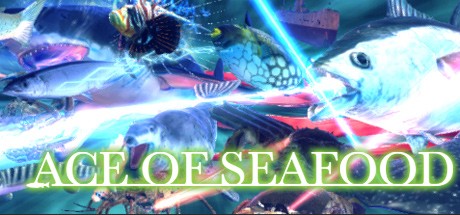
-
Kategorien:
-
Publisher:AGM PLAYISM
-
Entwickler:Nussoft
-
Releasedatum:08. Apr 2016 (vor 9 Jahren)
Key-Preisvergleich
Preis kann jetzt höher sein
Preis kann jetzt höher sein
Preis kann jetzt höher sein
Ausverkauft
Beschreibung
Ace of Seafood jetzt günstig als Steam Key kaufen. Vergleiche die Preise aller Keyshops und spare beim Kauf eines Ace of Seafood Game Keys.
In the seas of the distant future, humans have all but disappeared. Now fish and crustaceans fight great wars, shooting deadly rays of light at each other.
In your current, newly awakened state, you are no more than a piece of seafood. But you have also been blessed with talent for leading your allies in battle.
Ransack the reefs. Discover an underwater world. Raise an army. Multiply your victories.
Do whatever it takes to become the Ace of Seafood.More about the gameDefeat enemies, increase allies, hone your strengths, secure reefs and voyage the seas from top to bottom!
"Ace of Seafood" is a third-person action game in which you build a party of up to 6 fish/crustaceans, exploring the vast ocean and battling with various marine life in order to expand your dominance of the ocean.
At the beginning, you need to share your secret desire to become one of the seafood.
Take control of an array of sea creatures and freely explore the ocean in an open-world map.
You will engage in battle with various forms of sea-life in order to capture and take control of the reefs they guard.
The reefs serve as bases from which you can strengthen your allies and breed more of them.
As you multiply your victories, you will be able to control a stronger force and explore a wider region.
In battle, your allies will follow the commands of the Ace (that's you) which include battle formation and special abilities.
In this world, sea creatures possess the ability to shoot powerful rays of light that can destroy just about anything.
Systemanforderungen
- Betriebssystem: Windows 7, 8, 8.1, 10
- Prozessor: Intel Core 2 Duo 2GHz or higher
- Arbeitsspeicher: 1 GB RAM
- Grafik: DirectX® 11 supported GPU(GeForce GTX 400 series, or Radeon HD 6000 series)
- DirectX: Version 11
- Netzwerk: Breitband-Internetverbindung
- Speicherplatz: 1 GB verfügbarer Speicherplatz
- Soundkarte: DirectSound-compatible Sound Card
Key-Aktivierung
Um einen Key bei Steam einzulösen, benötigst du zunächst ein Benutzerkonto bei Steam. Dieses kannst du dir auf der offiziellen Website einrichten. Im Anschluss kannst du dir auf der Steam Webseite direkt den Client herunterladen und installieren. Nach dem Start von Steam kannst du den Key wie folgt einlösen:
- Klicke oben im Hauptmenü den Menüpunkt "Spiele" und wähle anschließend "Ein Produkt bei Steam aktivieren...".
![]()
- Im neuen Fenster klickst du nun auf "Weiter". Bestätige dann mit einem Klick auf "Ich stimme zu" die Steam-Abonnementvereinbarung.
![]()
- Gebe in das "Produktschlüssel"-Feld den Key des Spiels ein, welches du aktivieren möchtest. Du kannst den Key auch mit Copy&Paste einfügen. Anschließend auf "Weiter" klicken und das Spiel wird deinem Steam-Account hinzugefügt.
![]()
Danach kann das Produkt direkt installiert werden und befindet sich wie üblich in deiner Steam-Bibliothek.
Das Ganze kannst du dir auch als kleines Video ansehen.
Um einen Key bei Steam einzulösen, benötigst du zunächst ein Benutzerkonto bei Steam. Dieses kannst du dir auf der offiziellen Website einrichten. Im Anschluss kannst du dir auf der Steam Webseite direkt den Client herunterladen und installieren. Nach dem Start von Steam kannst du den Key wie folgt einlösen:
- Klicke oben im Hauptmenü den Menüpunkt "Spiele" und wähle anschließend "Ein Produkt bei Steam aktivieren...".
![]()
- Im neuen Fenster klickst du nun auf "Weiter". Bestätige dann mit einem Klick auf "Ich stimme zu" die Steam-Abonnementvereinbarung.
![]()
- Gebe in das "Produktschlüssel"-Feld den Key des Spiels ein, welches du aktivieren möchtest. Du kannst den Key auch mit Copy&Paste einfügen. Anschließend auf "Weiter" klicken und das Spiel wird deinem Steam-Account hinzugefügt.
![]()
Danach kann das Produkt direkt installiert werden und befindet sich wie üblich in deiner Steam-Bibliothek.
Das Ganze kannst du dir auch als kleines Video ansehen.









