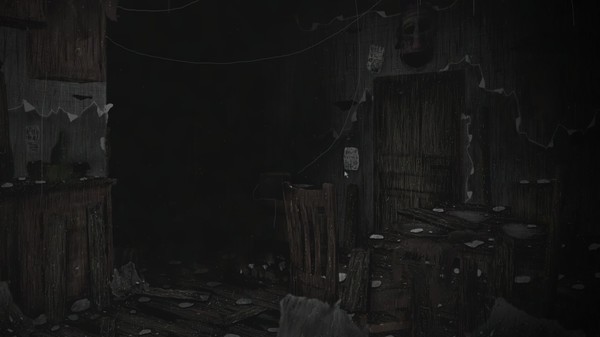A Week of Circus Terror
(PC)


-
Kategorie:
-
Publisher:Richard Haraším
-
Entwickler:Richard Haraším
-
Releasedatum:05. Aug 2016 (vor 9 Jahren)
Key-Preisvergleich
Preis kann jetzt höher sein
Beschreibung
A Week of Circus Terror jetzt günstig als Steam Key kaufen. Vergleiche die Preise aller Keyshops und spare beim Kauf eines A Week of Circus Terror Game Keys.
DESCRIPTION
As well as an unexplained suicide of his owner in the 50s, the house has woken up after 40 years and the visitor Gerald is determined to solve the whole secret about the disappearance of his son and in the meanwhile he is also trying to find out something about the owner's horrible history and history of the house.
As the night is about to begin, your task is to survive the night and find some informations about your lost son. When the last sun rays disappear, the night will start and the terror will begin.
Genre: Horror, Indie.
Made by Clickteam Fusion 2.5.
This game contains clowns! Also scary sounds, environment or animations (sick jumpscares).
BONUSES
Achievements: There are fifteen game (not Steam) achievements and each of them has different ways to complete it.
Score: If you successfully resist against the one antagonist, you get one score. If you don't resist against the antagonist, you won't get any score for that moment.
Every survived night confirms the score for that night. If you fail, the score for that night resets and you have to play it again.
Also score is seperated to nights from 1 to 10 and to nights from 11 to 13 and this function has nothing to do with the story.
HOW TO PLAY
Use your mouse (left click) for moving to the other rooms of the house. Sometimes (in a situation) you can click on the objects or „something weird“.
For the flashlight press „F“, for turning on the light bulb press and hold „Ctrl“, for using the map press „M“ and for leave the game or go to menu press „Esc“ .
(There is no pause menu).
RESOLUTION, COMPUTER SETTINGS
Better computer means faster moving, faster time passing in nights and transition between rooms or frames.
When you start this game, the game automatically sets to full Screen.
If you want to change the resolution of the game, press ALT + ENTER.
Also this is my first official made game.
I didn't have experiences with creating the game, or even animations.
But, enjoy!
Key-Aktivierung
Um einen Key bei Steam einzulösen, benötigst du zunächst ein Benutzerkonto bei Steam. Dieses kannst du dir auf der offiziellen Website einrichten. Im Anschluss kannst du dir auf der Steam Webseite direkt den Client herunterladen und installieren. Nach dem Start von Steam kannst du den Key wie folgt einlösen:
- Klicke oben im Hauptmenü den Menüpunkt "Spiele" und wähle anschließend "Ein Produkt bei Steam aktivieren...".
![]()
- Im neuen Fenster klickst du nun auf "Weiter". Bestätige dann mit einem Klick auf "Ich stimme zu" die Steam-Abonnementvereinbarung.
![]()
- Gebe in das "Produktschlüssel"-Feld den Key des Spiels ein, welches du aktivieren möchtest. Du kannst den Key auch mit Copy&Paste einfügen. Anschließend auf "Weiter" klicken und das Spiel wird deinem Steam-Account hinzugefügt.
![]()
Danach kann das Produkt direkt installiert werden und befindet sich wie üblich in deiner Steam-Bibliothek.
Das Ganze kannst du dir auch als kleines Video ansehen.
Um einen Key bei Steam einzulösen, benötigst du zunächst ein Benutzerkonto bei Steam. Dieses kannst du dir auf der offiziellen Website einrichten. Im Anschluss kannst du dir auf der Steam Webseite direkt den Client herunterladen und installieren. Nach dem Start von Steam kannst du den Key wie folgt einlösen:
- Klicke oben im Hauptmenü den Menüpunkt "Spiele" und wähle anschließend "Ein Produkt bei Steam aktivieren...".
![]()
- Im neuen Fenster klickst du nun auf "Weiter". Bestätige dann mit einem Klick auf "Ich stimme zu" die Steam-Abonnementvereinbarung.
![]()
- Gebe in das "Produktschlüssel"-Feld den Key des Spiels ein, welches du aktivieren möchtest. Du kannst den Key auch mit Copy&Paste einfügen. Anschließend auf "Weiter" klicken und das Spiel wird deinem Steam-Account hinzugefügt.
![]()
Danach kann das Produkt direkt installiert werden und befindet sich wie üblich in deiner Steam-Bibliothek.
Das Ganze kannst du dir auch als kleines Video ansehen.