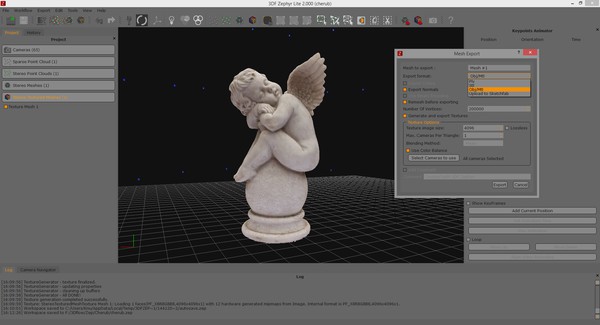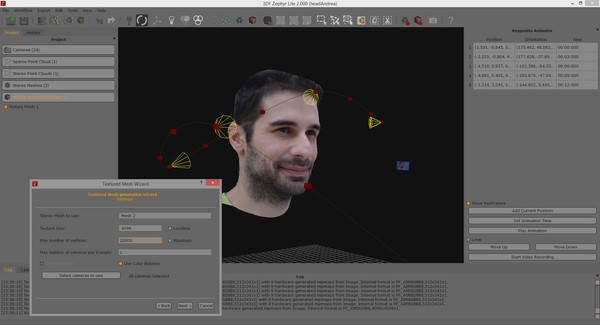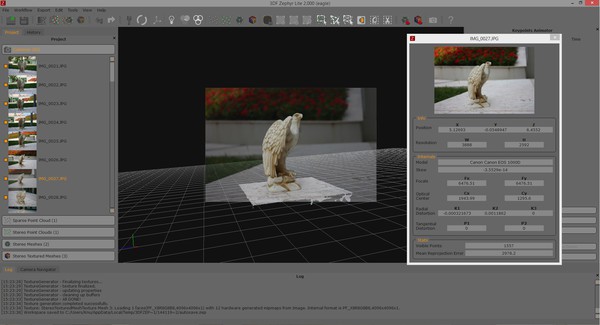3DF Zephyr Lite 2 Steam Edition
(PC)

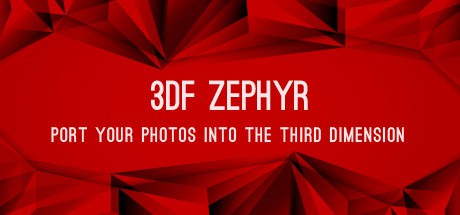
-
Kategorien:
-
Publisher:3Dflow SRL
-
Entwickler:3Dflow SRL
-
Releasedatum:02. Feb 2016 (vor 9 Jahren)
Key-Preisvergleich
Preis kann jetzt höher sein
Beschreibung
3DF Zephyr allows you to automatically and easily create 3D models from photos.
The process is completely automatic and no coded targets, manual editing or special equipments are needed: with a user friendly interface and the possibility to export in many common 3D formats, 3DF Zephyr is the perfect tool for 3D modelling from reality.
Steam Edition includes all 2.x updates.
Please note that 3DF Zephyr runs only on Microsoft Windows x64 operating systems (Vista and later)
FAQs:
-------------------------------------------------------------
Q: How long does it take to create a 3D reconstruction ?
A: this depends on the number of pictures, the resolution of the pictures, the settings used in Zephyr as well as the hardware of your computer! It can take from a few minutes up to even several hours! An example? The dismal statuette used in the video takes about 1 hour on an i7, 8GB ram notebook with a Quadro card. We have a trial version you can use so you can make your own tests before buying, but feel free to contact us if you want some clarifications!
-------------------------------------------------------------
Q: Which file formats can Zephyr export to?
A: Zephyr Lite can export to PLY , OBJ/MTL and STL.
-------------------------------------------------------------
Q: Does Zephyr support 3D printing out of the box?
A: The output, while ready for 3D printing, might need some adjustments in your 3D printer's software.
-------------------------------------------------------------
Q: Are there limits in 3DF Zephyr Lite, compared to the Pro edition?
A: Yes, most notably you'll be limited to 200 pictures per projects (which are a lot!) and up to 1 nVidia card for GPU processing. For a more in depth feature comparison, feel free to check our website. However, remember that the core technology is the very same.
-------------------------------------------------------------
Q: How should i take pictures ?
A: The better the picture quality, the better the results. Obviously a DSLR camera works better than a phone camera, but you can get results even with reasonably cheap hardware. Please note that reflective and transparent surfaces might be a problem, which sometime can be solved in the way the pictures are shot, and sometimes they can't. In our free tutorials, we tackle this issues and we are always ready to take a look at your dataset if you have doubts. A certain overlap between images is required.
Systemanforderungen
- Betriebssystem: Windows 10/8.1/8/7/Vista 64 bit
- Prozessor: Dual Core 2.0GHz Intel or AMD CPU
- Arbeitsspeicher: 8 GB RAM
- Grafik: DirectX 9.0 compatible video card with 256MB vram
- DirectX: Version 9.0
- Netzwerk: Breitband-Internetverbindung
- Speicherplatz: 8 GB verfügbarer Speicherplatz
- Zusätzliche Anmerkungen: The full list of requirements and feature limitations can be found at http://zephyr.3dflow.net/
- Betriebssystem: Windows 10/8.1/8/7/Vista 64 bit
- Prozessor: Quad-core Intel or AMD CPU
- Arbeitsspeicher: 16 GB RAM
- Grafik: NVIDIA video card with > 2GB vram and CUDA capabilities > 2.0
- DirectX: Version 9.0
- Netzwerk: Breitband-Internetverbindung
- Speicherplatz: 20 GB verfügbarer Speicherplatz
- Zusätzliche Anmerkungen: The full list of requirements and feature limitations can be found at http://zephyr.3dflow.net/
Key-Aktivierung
Um einen Key bei Steam einzulösen, benötigst du zunächst ein Benutzerkonto bei Steam. Dieses kannst du dir auf der offiziellen Website einrichten. Im Anschluss kannst du dir auf der Steam Webseite direkt den Client herunterladen und installieren. Nach dem Start von Steam kannst du den Key wie folgt einlösen:
- Klicke oben im Hauptmenü den Menüpunkt "Spiele" und wähle anschließend "Ein Produkt bei Steam aktivieren...".
![]()
- Im neuen Fenster klickst du nun auf "Weiter". Bestätige dann mit einem Klick auf "Ich stimme zu" die Steam-Abonnementvereinbarung.
![]()
- Gebe in das "Produktschlüssel"-Feld den Key des Spiels ein, welches du aktivieren möchtest. Du kannst den Key auch mit Copy&Paste einfügen. Anschließend auf "Weiter" klicken und das Spiel wird deinem Steam-Account hinzugefügt.
![]()
Danach kann das Produkt direkt installiert werden und befindet sich wie üblich in deiner Steam-Bibliothek.
Das Ganze kannst du dir auch als kleines Video ansehen.
Um einen Key bei Steam einzulösen, benötigst du zunächst ein Benutzerkonto bei Steam. Dieses kannst du dir auf der offiziellen Website einrichten. Im Anschluss kannst du dir auf der Steam Webseite direkt den Client herunterladen und installieren. Nach dem Start von Steam kannst du den Key wie folgt einlösen:
- Klicke oben im Hauptmenü den Menüpunkt "Spiele" und wähle anschließend "Ein Produkt bei Steam aktivieren...".
![]()
- Im neuen Fenster klickst du nun auf "Weiter". Bestätige dann mit einem Klick auf "Ich stimme zu" die Steam-Abonnementvereinbarung.
![]()
- Gebe in das "Produktschlüssel"-Feld den Key des Spiels ein, welches du aktivieren möchtest. Du kannst den Key auch mit Copy&Paste einfügen. Anschließend auf "Weiter" klicken und das Spiel wird deinem Steam-Account hinzugefügt.
![]()
Danach kann das Produkt direkt installiert werden und befindet sich wie üblich in deiner Steam-Bibliothek.
Das Ganze kannst du dir auch als kleines Video ansehen.